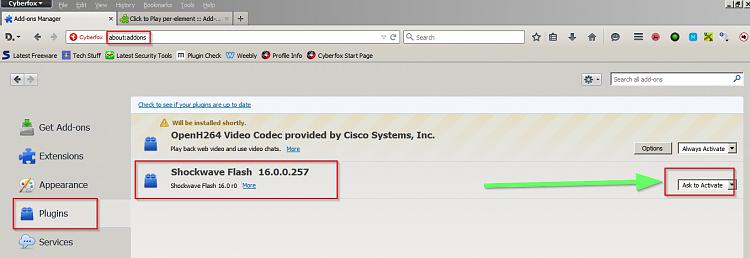New
#11
I finally had a little time for myself :) And in the progress I did what was requested, of the above.
FireFox and Flash have now been reinstalled after deleting what was asked. I did notice for some reason even with a clean install, that I received all of my previous bookmarks and the plugins have returned too. Not like I am complaining about it :) But is that normal?
Youtube is behaving so much more better now. No more pop up message when I close it, either :)
Cheers fellas.


 Quote
Quote