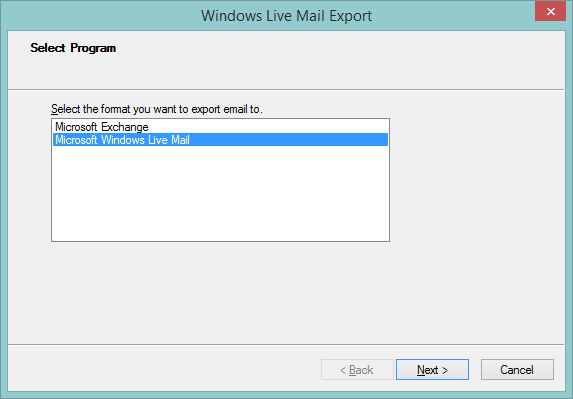New
#1
How do I get Windows Live Mail 2012 export to work?
I'm working on a laptop with Windows 7 and Windows Live Mail 2012 is not exporting email properly.
There are 4,008 messages in the Inbox folder but the export function will only copy out ONE message. A web search finds that this function of WLM 2012 is very badly broken and apparently Microsoft is not going to fix it. No difference in its dysfunction if it's set to work offline.
Exporting from Outlook then into WLM worked fine, but WLM can only (not) export to WLM and Exchange, which requires being on a network with an Exchange server.


 Quote
Quote