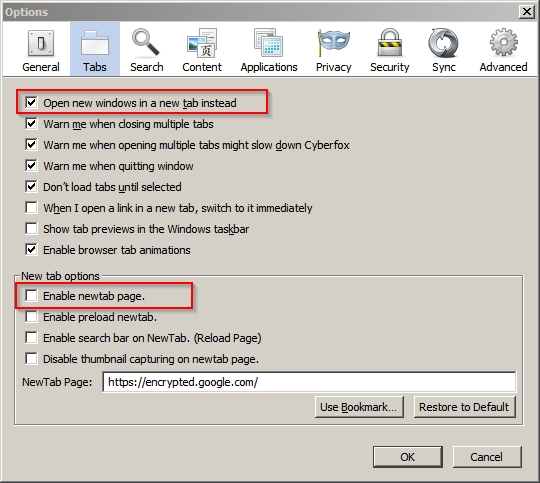New
#1
Firefox won't load home page on startup when it's GMail
For the last few years, I've had GMail set as my home page in Firefox, and Firefox is set to show the home page when it starts (unless I choose to save the open tabs before closing the browser). But for about a week now, when I start Firefox for the first time after starting up my PC, it tries to connect for about a second before opening the new tab page instead of GMail. Strangely, if I close the browser without loading any pages then open it again, GMail loads.
I tried restoring the home page to the default start page, and the default page loaded every time on startup. This morning, I set my homepage to Google before switching off my PC and heading out for a few hours. I just got back and started everything up, and Google loaded right away.
Thanks in advance for any support you can provide.


 Quote
Quote for those sites by going to Tools, Options, Advanced, Encryption, and then disable when off the site. that post was in 2010 and I'm not sure when that tab/setting disappeared but its long gone, anyways that's a bit drastic also, and as you have found, a restart of FF will fix it.
for those sites by going to Tools, Options, Advanced, Encryption, and then disable when off the site. that post was in 2010 and I'm not sure when that tab/setting disappeared but its long gone, anyways that's a bit drastic also, and as you have found, a restart of FF will fix it.