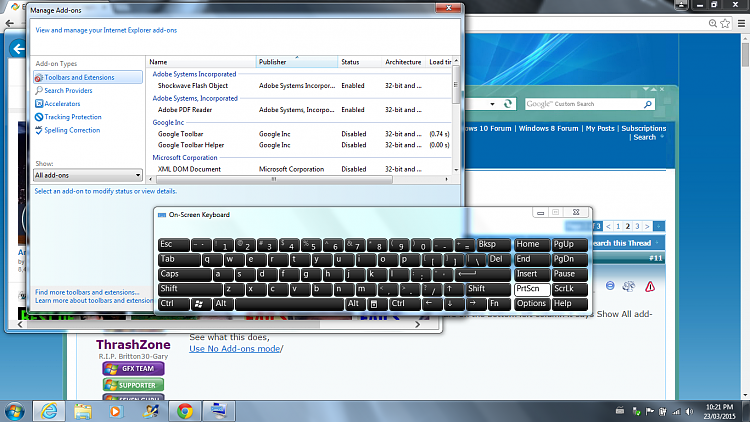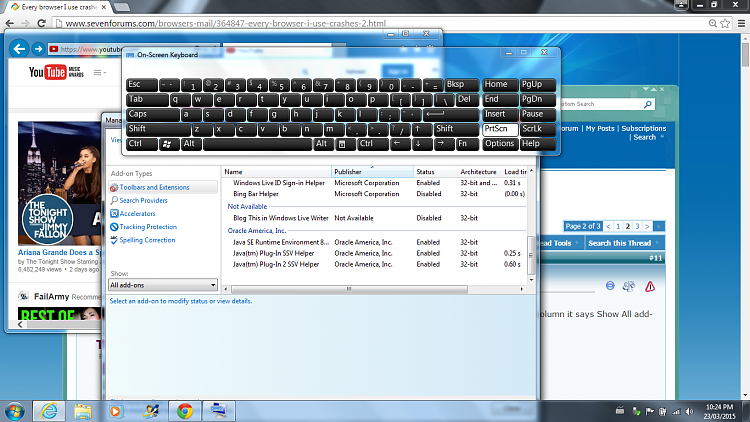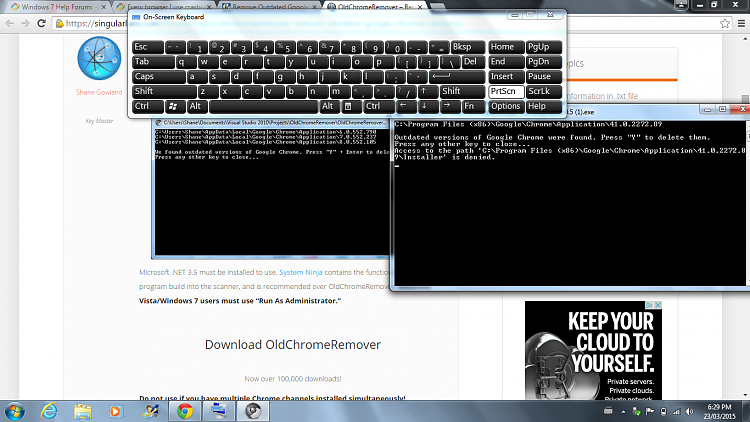New
#21
Every browser I use crashes
-
-
-
New #23
-
New #24
Export Favorites to html file before resetting Internet explorer/ just to be safe.
Internet Explorer - Import and Export Favorites
Tutorial of Resetting Internet explorer,
Internet Explorer - Reset
Turn Internet explorer off and boot when prompted then turn ie back on,Remove Java crapware/ Bingbar/ Live sign in helper crapware pretty much Full reset and Delete personal settings and test ie.
Windows Features - Turn On or Off
Live sign in help is no helper it's crapware which is taking 0.31 seconds to activate.
-
New #25
-
New #26
Sorry but I've not been getting any email notifications for this thread and only just noticed your question. I meant to suggest that you use the manual removal method for old versions of Chrome rather than the "Old Chrome Remover" software. Sorry that it wasn't clear. That software hasn't been updated - there is an altenative "System Ninja" but I wouldn't recommend it. I do use it myself sometimes but it really does require inspecting every file that it wants to remove and adding many entries to an exclusion list.
If you just want to check how many versions of flash player and chrome you've got lurking around on your hard drive you could run a scan with the software mentioned in this post.
I've sent you a PM with the direct download link.
Note: For old chrome versions click the "+" sign to expand the entry and get the file location for the old versions then manually delete them. Do not delete the current version of chrome.
TrashZone will be able to help with your other questions but just run a scan and fix any Chrome or Flash Player problems found. If there are any other problems with outdated software - ignore them and post details.Last edited by Callender; 27 Mar 2015 at 05:38. Reason: add info
-
New #27
Personally I need a better look at this windows url address the symbol in the red square box looks like Active x filtering,
Click on the Gear symbol on the top right and click on Safety and Uncheck the option
An example of the active x filtering icon when it's active,

Attachment 353974Last edited by ThrashZone; 05 Oct 2016 at 21:55.
-
New #28
Hey,
So to make it easier for everyone to help me I reformatted my computer, installed the latest adobe flash and, google chrome. My computer still freezes/cuts out/crashes browsers But all my setting are back to factory conditions now.
But all my setting are back to factory conditions now.
-
New #29
How many browsers do you have open at one time?
How many tabs on each browser do you have open at one time before the computer freezes?
-
New #30
What are you using to re install windows ?
Your own DVD ?
Recovery partition ?
Use 32 bit instead. You only have 2 GB memory
Stay with no more then 2 browsers
IE11 and Chrome.
Make sure windows is fully updated.
Run MSE and MBAM, that`s all you need :)
Microsoft Security Essentials - Microsoft Windows
https://www.malwarebytes.org/
Related Discussions



 Quote
Quote