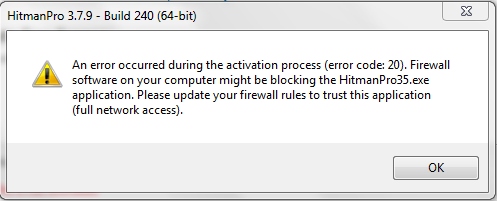New
#1
1 Chrome window (1 tab), but 12 "chrome.exe *32" in Task Manager!
When I launch Chrome, I find 10 to 12 "chrome.exe *32" processes running in the background and the laptop can get pretty slow.
Chrome regularly displays "Not responding", as the laptop struggles to process what should be a simple opening or closing of a tab.
This is what I have at the moment, with just one Chrome window and one tab:
I have 64-bit Win 7.
Also, I no longer get the Google page, when I open the Browser for the first time, only "about:blank". It appears from the second tab onwards and for every other Chrome window and tab I open and shows the frequently visited sites, as normal.
What can I do?

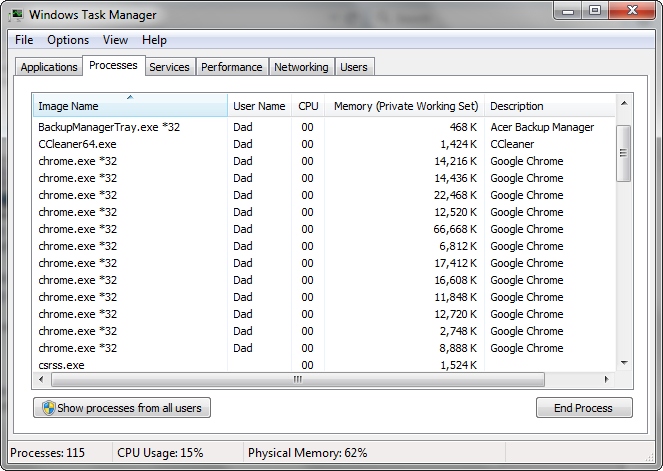

 Quote
Quote