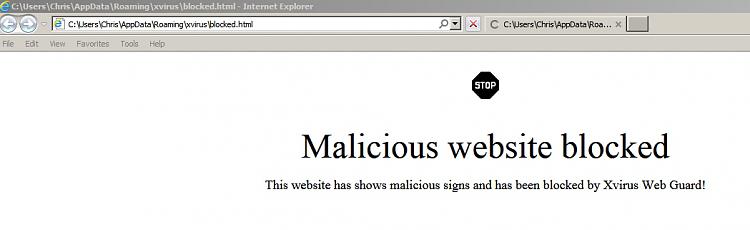New
#1
What's blocking Google search from being added in IE11?
This is the third time on three different installs that I try to replace Bing with Google search using "Add Search Provider" but in Gallery once it is selected Google will not allow adding - the button does nothing but sit there.
This has happened in both Windows 7 and 10 for me. On one when I went back the next day it added, but two others (including just now checking my IE11 on Win 10) it won't budge.
Any suggestions?


 Quote
Quote