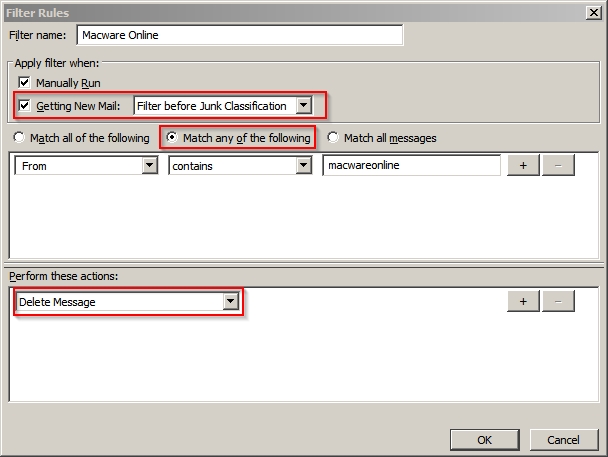New
#1
For Any Thunderbird Users: Deleting Scam eMails Automatically ?
Hello,
I use Mozilla Thunderbird for my e Mails.
Their support forums, at least the ones I have found are not very responsive, if at all.
Have Always gotten really great help here, so let me ask:
I cannot figure out how to automatically have Thunderbird place an eMail that comes in, and had previously been "marked" as a scam, directly into the Delete or Trash Folder without it ever showing up as an eMail in the "Inbox" Folder.
If I "Mark" an eMail as a scam all that seems to happen is that it then goes to the Trash Folder.
But, I can do this with the normal Delete function.
Nothing in their Options/Security menu seems to accomplish this.
I get a few eMails every day, each day, that are scams and/or msg's with likely virus's.
Same Senders.
I would like to have them "deleted" automatically and safely before making it to the Inbox.
Any way to do it ?
Thanks,
Bob


 Quote
Quote