New
#1
IE will not load since the last batch of windows updates
I don't understand the directions above. BSOD???
Windows dumped 18 upgrades on me the other night and I have not been able to use IE since. It just pops up a message saying "Internet Explorer will not load", the details listed are:
Problem signature:
Problem Event Name: APPCRASH
Application Name: IEXPLORE.EXE
Application Version: 11.0.9600.17801
Application Timestamp: 5536642c
Fault Module Name: StackHash_2b0e
Fault Module Version: 6.1.7601.18839
Fault Module Timestamp: 553e8808
Exception Code: c0000374
Exception Offset: 000cea5f
OS Version: 6.1.7601.2.1.0.768.3
Locale ID: 1033
Additional Information 1: 2b0e
Additional Information 2: 2b0e42cb4e4e1346b11f18d8be881d72
Additional Information 3: c938
Additional Information 4: c9380e35fc4308c4ce234dd529a94635
It is all greek to me. I managed to get firefox downloaded to get online, and I really really don't like it.


 Quote
Quote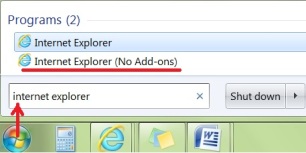
 . Start with step 3:
. Start with step 3: 