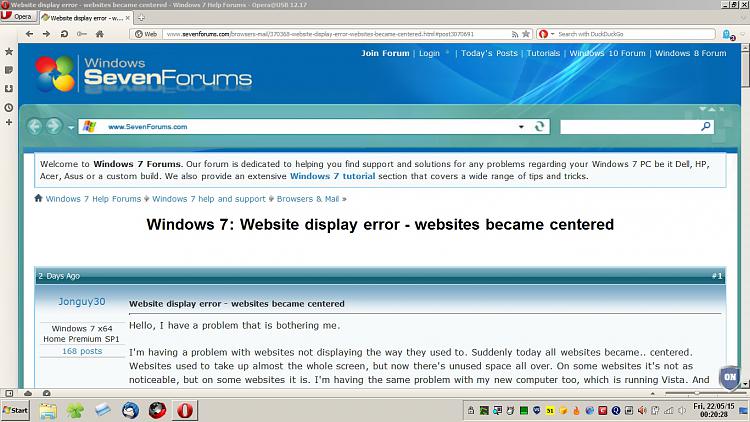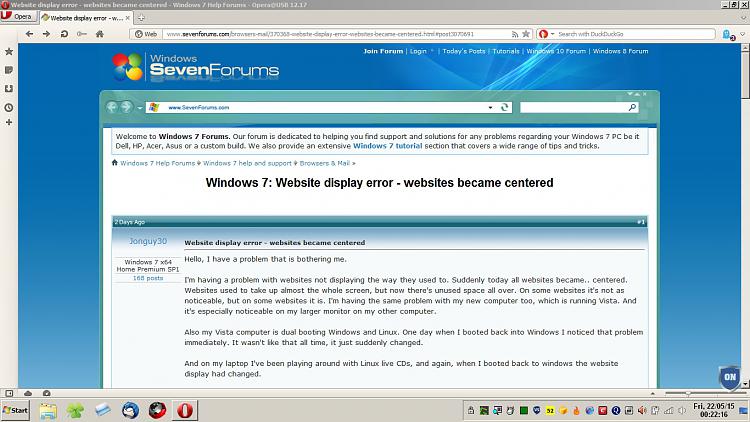New
#1
Website display error - websites became centered
Hello, I have a problem that is bothering me.
I'm having a problem with websites not displaying the way they used to. Suddenly today all websites became.. centered. Websites used to take up almost the whole screen, but now there's unused space all over. On some websites it's not as noticeable, but on some websites it is. I'm having the same problem with my new computer too, which is running Vista. And it's especially noticeable on my larger monitor on my other computer.
Also my Vista computer is dual booting Windows and Linux. One day when I booted back into Windows I noticed that problem immediately. It wasn't like that all time, it just suddenly changed.
And on my laptop I've been playing around with Linux live CDs, and again, when I booted back to windows the website display had changed.
As I said, websites are kind of smaller, and centered on the browser screen. And lots of unused space, it used to be wide and take up pretty much the whole screen. And some elements on websites are not the way they're supposed to be, it makes it look weird.
Below are a couple screenshots to show you.
It might not show up very well on the second screenshot but it's very noticeable on the first one.
I'm hoping I can solve this.
Last edited by Jonguy30; 20 May 2015 at 05:40.


 Quote
Quote