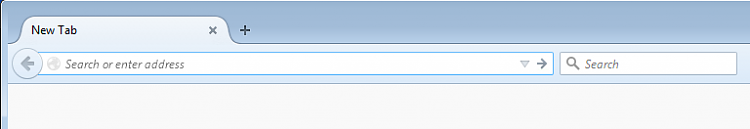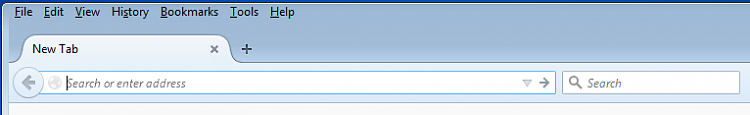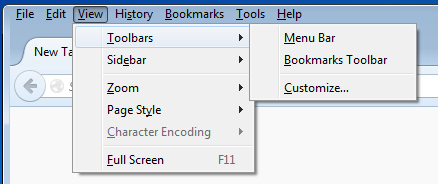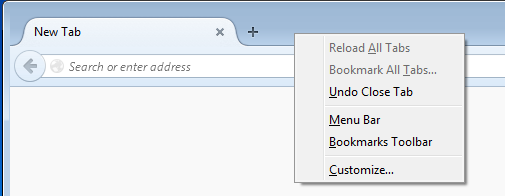New
#1
Transfer my Firefox from one Win 7 install to a new one
I have hit the wall on trying to make any version of Firefox behave.
Here is the summary:
No older profiles load from a direct folder copy or from using Mozbackup-- mozbackup used from the old
XP I'm trying to wean myself off of.
Presently I have one Win 7 going on my little home network. The network shows my workgroup
and homegroup.
But any attempt I make to get anything from the my older Firefox is just ignored and the
setup screens from Mozilla appear. I am really sick of looking at what I think is taking over
my PC using some lookup.
On the current Win 7 I have a Firefox that 'looks right': it shows the
[file edit view history bookmarks tools and help]
This is not visible on the new system and I see no options.
Just fixing this would help me understand what's going on.
I have a set of bookmarks from Mozbackup and those are on this box.
Is it possible/necessary to run the Mozbackup on this x64 machine and transfer the pcv file
onto the new one?
In all of this, Doing the same Mozbackup technique with Thunderbird worked fine: I got all my
mail transferred just through Mozbackup's restore.
While waiting for any answers, I'm going to attempt getting a pcv from _this_ Win7 machine
and running Mozbackup again.
Please be patient. Setting up a new operating system on a network where XP and Win7 reside
may take a while. The goal is to get all the XP content, programs etc still in use onto the
the Win7. When testing this I can remove the XP boot disk. This is not any sort of dual boot.
What gets me is that a 'raw' Firefox install has dropped out the field at the top
with file, edit, view, history, bookmarks tools help.
I am flustered and do not know where to start. A complete re-install from scratch
with Sevenforums might be best.
I also noticed that any Win7 x64 builds at Firefox will not pick up any bookmarks either.
I have come to sevenforums because I have never gotten anything satisfactory from
Mozilla-- it's just all redirections to other parts of their haystack.


 Quote
Quote