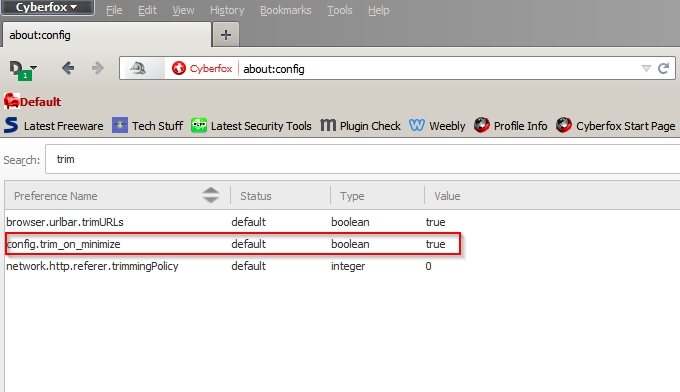New
#1
firefox memory usage - 1GB!
My firefox uses tons of memory. It's not unusual after an hour or two of browsing to end up with 800mb-1gb of memory usage, according to windows task manager. I do have a lot of add-ons enabled.
So I installed the "about:addons-memory" add-on today, which shows the current memory usage of each add-on. According to the add-on, all the add-ons together, including Firefox itself, is using 79.81mb currently. I also installed the plugin "Tab Data" which shows how much memory each tab is using. Currently the one open tab is using 1.42mb.
Currently Windows task manager shows Firefox is using 303mb, with just a single tab open (about:addons-memory).
I have a few plugins enabled but most are set to either "ask to activate" or "never activate".
So why is Firefox using 303mb with only a single tab open when the add-ons seem to be using so little memory? I did notice one little bit of info at the bottom of "about:addons-memory":
"Note: Many Add-ons, especially non-JetPack ones, may include static or dynamic overlays that may add scripts, DOM or styles directly to the browser. Such things cannot be distinguished from the browser itself and hence cannot be counted towards the add-on. As a result the actual add-on memory usage may be a lot higher than reported here!"
When I start Firefox in safe mode, it starts with around 100mb memory usage according to windows task manager. With add-ons re-enabled it starts back up at around 250mb on Google's search page. Is the "about:addons-memory" add-on just reporting false memory readings about the addons? It must. Is there any way to get actually memory usage of each add-on so I can pinpoint what is causing the issue, or could it be that they are all using more than it is showing? The thing is, my add-ons are installed for a reason - I use them. But 1gb of memory usage seems extreme - it seems that even after I close all my tabs, it still uses the same amount of memory until I close Firefox and restart.


 Quote
Quote