New
#11
The Search Data is not clearing properly in Chrome
-
-
New #12
Doesn't matter wired or wireless, there is a DNS setting in both. Try with CCleaner first anyway :)
-
New #13
-
New #14
The Yahoo server may have a corrupt layout/formatting file (css or whatever it may be called?). Tried setting a different Yahoo server as default search (if there is such an option).
-
New #15
I tried setting Google as default in Chrome. I saw bolded keywords in there, too. So Maybe, it's some kind of a format file from Google Chrome affecting the Yahoo Search. Whatever happens on Google Chrome is affecting the Yahoo Search on IE10 as well. I have Yahoo search set as default on both Browsers. This started happening in Chrome 43 Stabled Version, just a few months ago. It wasn't this bad before, but now it is.
-
New #16
Google does use bold for keywords used in search, see mine:
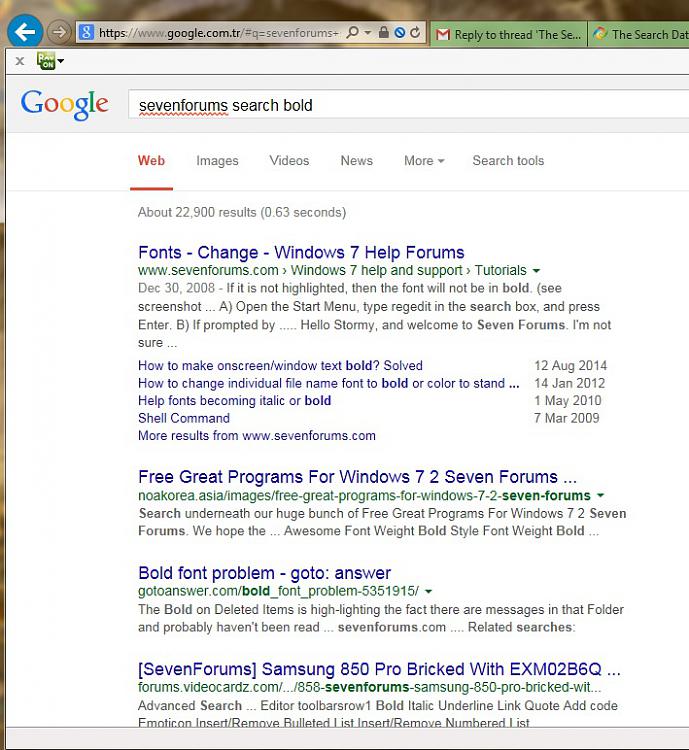
Do you have a System Restore point that you can restore from before the issue? System Restore
-
New #17
I did a system restore point going back to the earliest date, which was July 7th.
It did not solve my issue.
If Google Search has Bolded keywords. Then, it has to be a code of some kind that is coming from Chrome that is affecting both browsers, esp when it comes to clearing the search data.
I never had an issue clearing search data in the past. This is pretty recent issue that started happening in the Chrome 43 version.
-
New #18
Just checked Yahoo search, and it is formatting the keywords as bold too. Maybe you had an add on that changed these behavior which stopped functioning?
-
New #19
-
New #20
Since I don't know how it behaved before, I can't say anything. However, while searching I came across a thread in Yahoo Answers, I believe it is you? It is possible they changed the formatting.
Related Discussions


 Quote
Quote