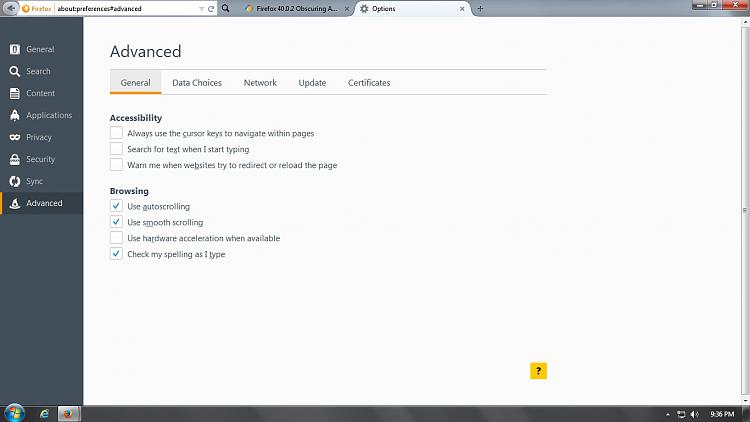New
#11
Thanks for testing Cyberfox. It does then rule out any problems with a corrupt Firefox profile or problematic add-ons. I have 40.0.2 installed and it seems to work fine.
I guess you'll probably have to wait for the next version of Firefox to be released then see if it's fixed.


 Quote
Quote