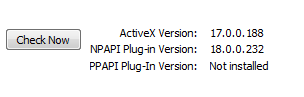New
#1
I lost the use of Adobe Flash
I was doing a little tinkering and testing and I lost the use of Flash both on I.E. 11 and Firefox 40.0.3. When trying to watch Hulu which requires Flash I get a code 3323. I'm unable to get Flash to work on any site.
I have done a lot of checking, I will list some.
1. Check to make sure Flash was up to date.
2. Remove Flash and re-installed.
3. Checked to make sure MSE and Malwarebytes are set as they should be.
4. Did a bunch of security scans.
5. I have did all the things recommended by Hulu for code 3323. Rebooting modem and computer bunches of times.
6. Checked restore points and found nothing to indicated that Flash would be a program that would be affected. I haven't done a Restore as of yet. I just got some new drivers and I don't want to mess with them if I don't have to.
7. I have check the setting of Flash with my other computer and they are the same. I can watch movies on YouTube.
I guess that is the price of tinkering.
Jack.


 Quote
Quote