New
#11
The strange thing is that video on that site plays for me using IE11 and I tested on two machines - both worked.
I also have Telerik Fiddler installed and the only errors regarding brightcove (video hosting) that showed up were if that domain was blocked.
When brightcove is blocked video doesn't load and neither does flash. I don't see any message about upgrading flash player.
At the moment the only other suggestion I have is to try changing your DNS Lookup Provider. Maybe try Google DNS although I personally prefer to use DNS Lookup Providers that actually block connection to sites that host malware.
I use a couple of programs to switch DNS. An easy one to use is QuickSetDNS
Try using it to switch DNS to Google DNS or an alternative.
You can run the program and choose your network adapter from the drop down list. Then choose File> New DNS Server. Give it a name - say Google DNS and enter the following text in the ip address box.
8.8.8.8,8.8.4.4
Click Okay then right click Google DNS and choose "Set Active DNS"
Some machines may need a reboot for settings to take effect.
Let's see if this works.

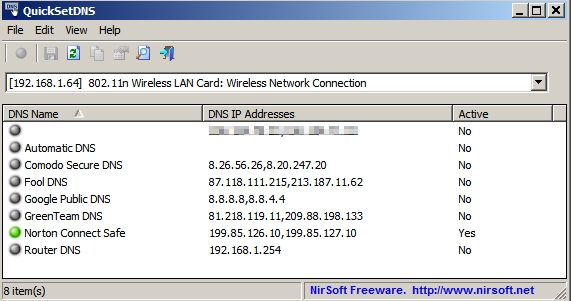
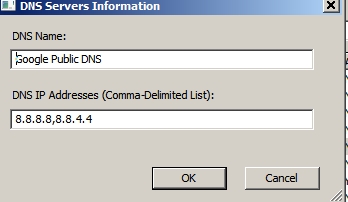

 Quote
Quote
