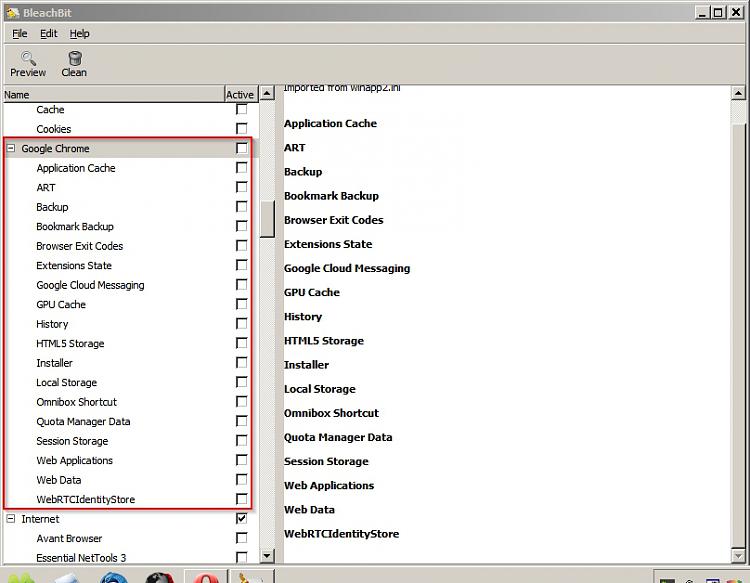New
#1
Google search ben does not respond - All browsers
Hello,
I have just recently started to experience a real big problem.
I go to google.com, enter a search term, click the search icon, no response. I don't get any results back.
I do get suggestions right below where I am typing. This happens in ie, ffx, chrome.
I have been forced to use bing to get searches performed.
I have removed as much software installed on my box as possible to clear this up, if there was something causing a problem.
I disabled the windows firewall to no avail.
I have also cleared history and caches. I also removed and reinstalled ffx and chrome.
Bit defender, avg, malware bytes, and hitman pro all come up clean.
My system is win7 pro 64.
What gives?
Last edited by defenderjim; 30 Oct 2015 at 12:22.


 Quote
Quote