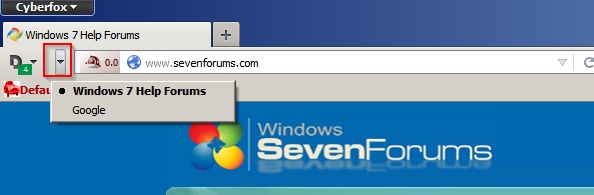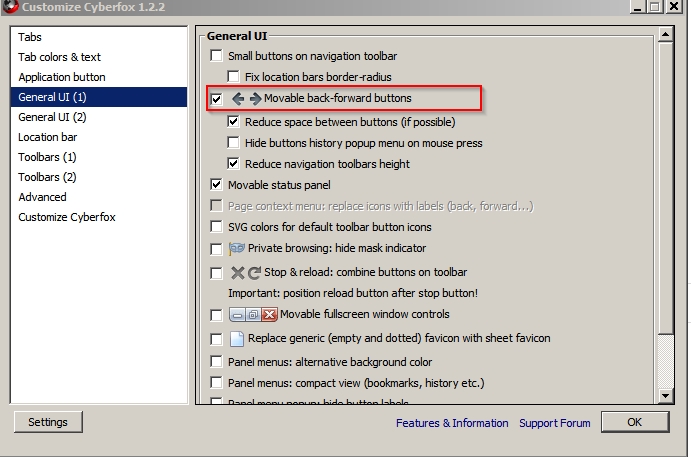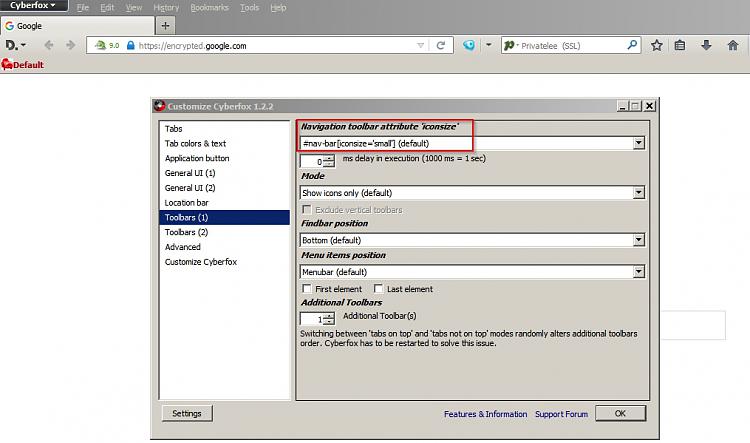New
#1
make arrow in address bar smaller? (XP, FF)
Hi folks, I am trying to conserve browser real-estate on my (very small) monitor. I've combined my Menu bar with my address bar (location bar, whatever they call it), but the "go back one page" arrow (see JPG) is too big: the height of the entire address bar seems to be defined by that icon. I can't figure out how to change its size. I don't want a bigger icon, which is what most ppl seem to be asking for when questions around address-bar icons come up - I want a smaller one!(I don't think the combination of the address + menu bar is related to this issue, actually; just explaining my current set-up. That is, if you look for how to reduce icon-size, it shouldn't matter where the bar is located. Also, the size-discrepancy just bugs me.)
I've oc tried googling any number of search-terms: this has surely been asked and answered many times before, but I am having a heck of a time finding out where! Any help appreciated, thanks folks!!
The computer in question is running XP with FF 38.0.1esr


 Quote
Quote