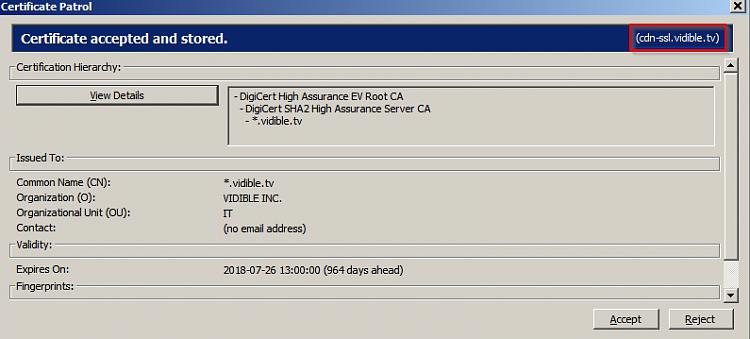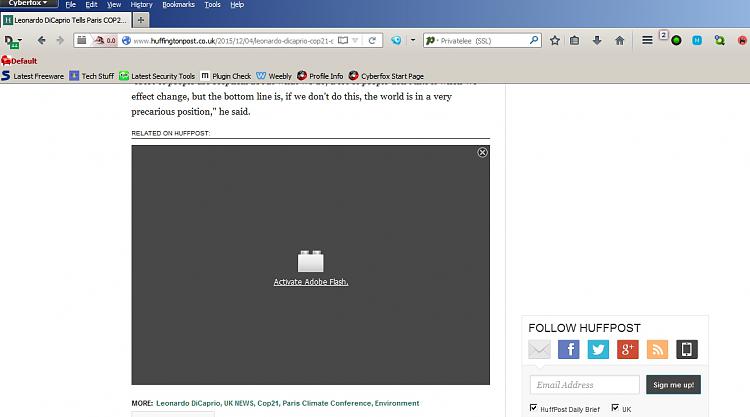New
#1
All browsers suddenly slow
For some reason, only half the number of images load on facebook, youtube videos are slow to load and all the browsers I have tried (default Chrome) are very slow. Usually however my browser speed is fast for 2 minutes after resetting the PC. I have tried clearing history, cache, and my internet speed is fine as I play League of Legends and Skype is fine too. I have also tried resintalling chrome, adobe flash and have deleted latest windows updates. Would resetting the modem possibly help? What else could it be? Thanks, Ashley ~x~


 Quote
Quote