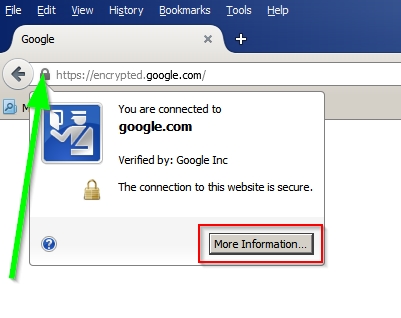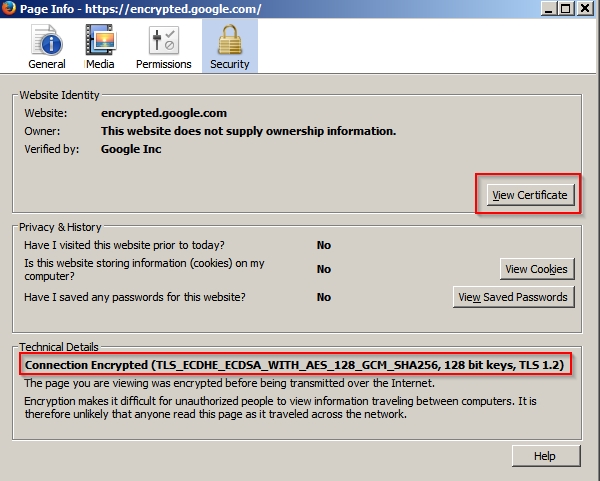Your connection is not Secure
-
Your connection is not Secure
Hi guys, my granddaughter has this popping up everywhere she try's to go outside of Firefox ! It will open FF and IE fine but if she try's to go to any other site this message pops up !! We were trying to open Google, like i said every site gives this message. We checked the clock & date, they are correct !! Now i am lost, any ideas of what to try would be appreciated very much ! She doesn't use her computer much so it may be awhile before i get back with an answer for you !!
Thanks
Your connection is not secure
The owner of Google has configured their website improperly. To protect your information from being stolen, Firefox has not connected to this website.
This site uses HTTP Strict Transport Security (HSTS) to specify that Firefox only connect to it securely. As a result, it is not possible to add an exception for this certificate.
Forgot to mention that everything works fine in "Safe Mode with networking"
-
-
Hi,
It sounds more likely a third party security suite producing the message :/
What is being used for security on this machine ?
-
It has Avg. which is turned off !!
-
-
Turning off an antivirus program usually does no good,
If you don't want it uninstall it and use another
Most have their own dedicated uninstallers for a reason they do not usually uninstall well either
Download tools and utilities | AVG Worldwide
I don't use Firefox so I don't know if it has added stuff like that in the new version
ie11 might give you a Only secure content is displayed popup but that's about all I've seen in it for the limited use I now use ie11.
Getting a popup (security certificate has expired) on every website suggests the clock and date are off as you have already confirmed that is not the case
I don't believe the popup you state insecure connection applies to the time but does to the home network it's on so it might be a Pubic network instead of a home network meaning there is no password to enter the network.
Is it connecting wireless or wired ?
-
What do you see if you click the "padlock" dislpayed in the address bar? Then click "More Information"
Post a screenshot like this:
Then once you have clicked "More Information" post a screenshot of what you see:
Then click "View Certificate" and post screenshots of both tabs.
You might also want to scan your trusted root certificates store in Microsoft Windows and Mozilla Firefox.
You can download root certificate checker:
Code:
http://trax.x10.mx/dl_rcc.php?appname=RCC.exe
Download to your desktop. Right click the executable and choose "Run as administrator"
Post a screenshot of the results.
Last edited by Callender; 27 Jun 2016 at 12:24.
Reason: remove out of date attachment
-
rcc output
It says that signature database is out of date
-
-
It says that signature database is out of date
Please post a screenshot of what you are looking at.
-
It says that signature database is out of date
Yes. More than a month after the build was released it would be out of date. The only way around that is to wait for the new version. Or don't use it. Personally I keep an eye out for new builds that are updated with the latest signatures.
Just downloaded the current build and it's up to date.
-
Download is here:
Code:
http://trax.x10.mx/dl_rcc.php?appname=RCC.exe
Copying and pasting the link into your browser's address bar then pressing enter will initiate a download.
-
I had this problem, but only with Google.co.uk
This worked for me :
Alright so I just talked to someone on the Kaspersky Live chat and found the fix for it. You need to go Tools>Options>Advanced>View Certificates and then click the authorities tab and click Import... then go to C:\ProgramData\Kaspersky Lab\AVP16.0.0\Data\Cert and open the (fake)Kaspersky Anti-Virus Personal Root Certificate.cer file and put a check mark in This certificate can identify websites and then install the certificate and restart Firefox.
Can also install certificate via :
Settings > Additional > Network > Advanced
In 2015 version


 Quote
Quote