New
#1
WLM 2012 Migration to new system from HD image
I am looking for the best route to do a Windows Live Mail 2012 from "windows essentials," migration of email, contacts and accounts.
First, NO "live messenger" login is used, so all this stuff is resident on the old disk image. No part of the "live/online/cloud" portion of this is used. It is 100% local with POP3/SMTP account(s) for each user(s).
Second, I have an image of the old HD of WP7SP1 and all the "user" folders.
Lastly, the goal is to suck in the old email, contacts, and accounts from the old WLM setup and turn the system back over.
New system, with a complete new install for WP7SP1 (8 or 10 is not a choice here, due to users preferences, and I respect that, they are not options). Everything else all old software, printers etc. has been reinstalled fresh from CD's... The last thing I need to do is copy over old data files, and this WLM thing. The old data files (docx, etc. no issue), I don't use WLM or WIN for that matter on a regular basis so I've not clue on what the best route to move this stuff is.
I've seen various things about copying this or that folder(s), etc..
Export/Import is NOT an option as the OLD system will NOT boot, it dies at some point due to something, and WLM won't run in "safe mode" out of memory or some other error pops up every time.
Is there some program that can be run on the new system and suck in the WLM setup for each user?
Changing programs is just not in the cards for these users. I've slogged that battle, and I don't wish to repeat it, I just want to import this stuff, turn this thing back to them and send them on their way.
Most of the stuff I've seen relies on the fact that you can Export/Import from a the old WORKING WLM, which I don't have that option. I have the image of the HD with the data, its mounted and readable as a 2nd drive.
Backups from the old system, I am concerned may reintroduce what ever error causes the system to just hard lock after boot.
Copy folders?
Easy Transfer?
Some other program(s)?
Something else better?
Ideas?
Thanks.


 Quote
Quote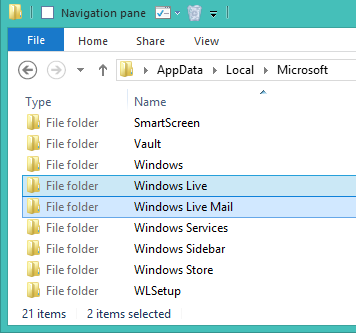
 Hopefully they know and/or can find them.
Hopefully they know and/or can find them.