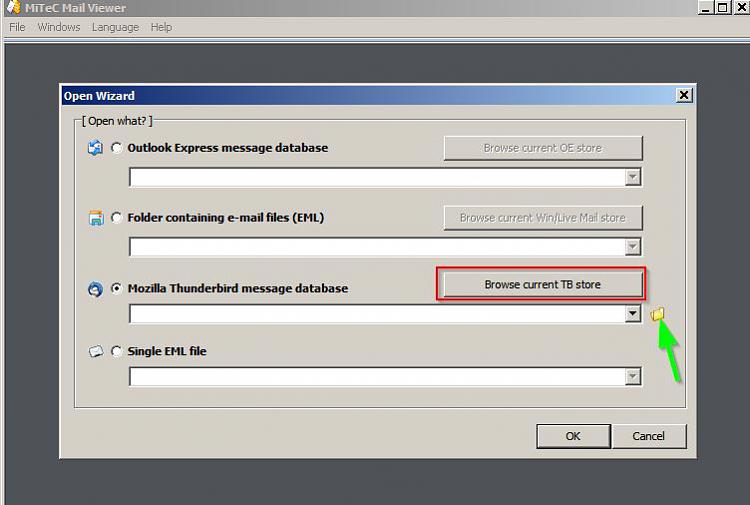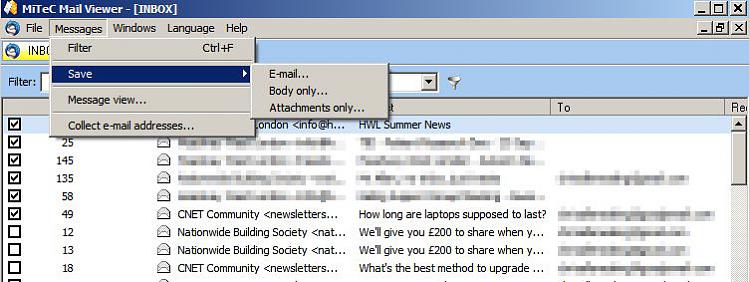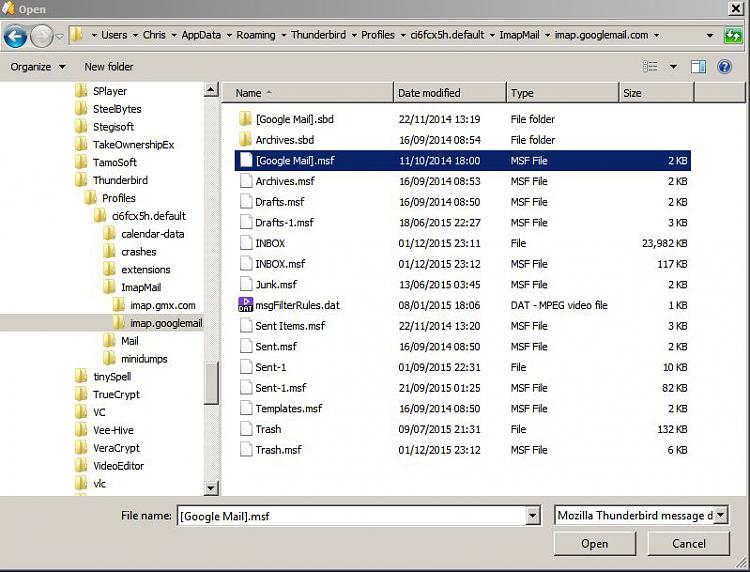New
#1
Another swift kick in the rear
I just received this in my email - using WLM at the moment
Now this seems to me to be yet another example of Microsoft intruding into our lives by forcing us to use yet a different product. Now from what I can see - I cannot make out whether this is going to be a paid for service if so then it stinks. I do not see anything wrong with WLM in fact it is the easiest mail service I have ever used and for what it is worth if the new Outlook service is what we use at work (which I find almost unusable) then I for one consider it to be a retrograde step.
Dear User,
Earlier this year we introduced a new Outl*ook*.*com that will help you collaborate with others, focus on what matters, and get more done. The new Outlo*ok*.*com delivers an exciting set of new experiences across web, phone, and desktop, and we’re eager for you to start using it.
It appears that you are currently using Windows Live Mail 2012 to connect to your Out*look*.*com account. Windows Live Mail 2012 does not support the synchronization technologies used by the new Outl*ook*.*com. When account upgrades begin at the end of June, you will no longer be able to receive email sent to your Out*look*.*com account in Windows Live Mail 2012. Rest assured, you can always access your email by logging into Out*look*.*com from any web browser, and you will continue to have access to all your data that is currently in Windows Live Mail 2012.
If you currently use Windows Live Mail 2012, we recommend that you switch to the Mail app in Windows to*day. The Mail app is built in to Windows 8/8.1 and Windows 10, and has a more modern design. To begin using it, simply launch the app and add your Out*look*.*com account.
If you are using Windows 7, you can upgrade to a newer version of Windows to enjoy the Mail app and the other benefits. If you do not wish to upgrade, you can access your account via a web browser, or, you can take advantage of a free one-year subscription of Office 365 Personal, and use Outl*ook 2016 to connect to your account.* This Off*ice 365 subscription also includes other productivity applications such as Word, PowerPoint and Excel. It works on Windows 7, Windows 8/8.1, and Windows 10.
Please take action before Ju*ne 30th, 2016, which is when we’ll begin upgrading accounts that currently use Windows Live Mail 2012. If you have more questions, please find answers to common FAQs in this help article, or you can contact Microsoft support.
We recognize that changes like this can be difficult, and apologize for any inconvenience this causes you. We hope that you’ll enjoy the benefits of moving to the new Outl*ook*.*com.
Sincerely,
Outl*ook*.*com team
I do not want apps all over my phone, tablet - just be able to receive emails on my computers where I consider I have some form of protection that I feel is not available on the smaller devices. Adding to that the Outlook is presented via a web browser which means instead of clicking on a taskbar icon I have to access the web - unless I am missing something or have it totally wrong
I have just been trying to get use to using 10 and then along comes this nonsense and again making me feel quite antagonistic towards Microsoft, and any apologies for the disruption/change for me is pathetically and really quite cynical on their part and to be honest I think quite insincere - now there is a word that should be struck from the English language in this instance.


 Quote
Quote If so then I am going to lose a lot of data that pertains to my security and programs setups not to mention private conversations say between my soon and I
If so then I am going to lose a lot of data that pertains to my security and programs setups not to mention private conversations say between my soon and I