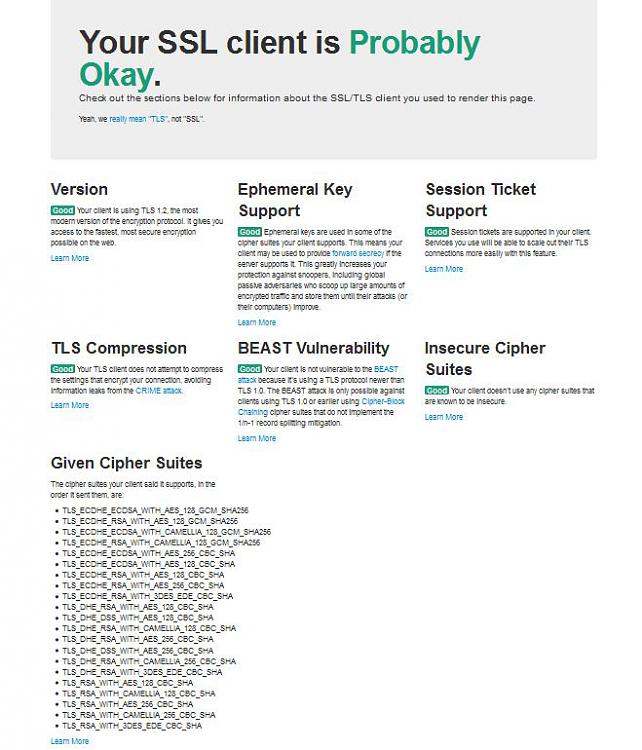New
#1
Firefox update has caused a problem
I'm a newbie on this site so if this question has already been asked, then apologies.
I recently updated Firefox (April 12, 45.0.2) which has long been my preferred browser, and since then I am getting locked out of all sorts of sites I would normally visit. I can no longer play youtube music, just get a black screen that eventually stops on an error message. I can no longer access MSN games on line and some sites are coming up with a security warning that seems to be related to site certificates being incorrectly configured. On some of these, there is an option to allow, and some will open, but others just revert to a white window with an indexed list in blue, none of which help as they wont open.
I checked with my AV provider and they ran a diagnostic on their software, Eset security 9, ( updated this at the same time) and it all checks out. So the problem appears to be Firefox. I can get into all things with either IE or Chrome, but they're not preferred.
Anybody got a probable cause? I'm not particularly au fait with Win 7 BTW. I have tried uninstalling and reinstalling on May 6 which is now Firefox 46.0.1 but no change.


 Quote
Quote