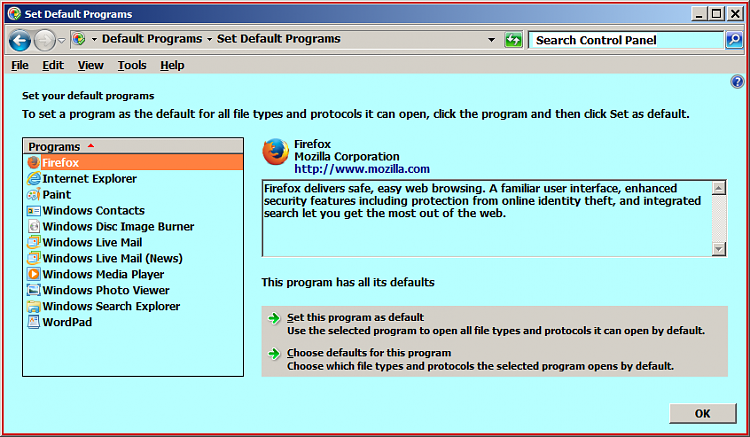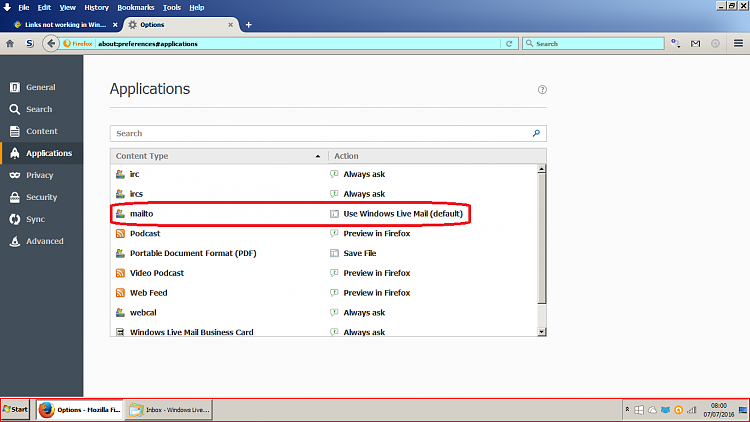New
#1
Links not working in Windows Live Mail 2012
Suddenly no links in emails will work in emails in WLM 2012.
Firefox is set as default but nothing opens.
I am working round it by copying and pasting the link into FF address bar.
I think I've done everything suggested in earlier posts about this.
Microsoft help instructs making IE default !!!! No thanks.


 Quote
Quote