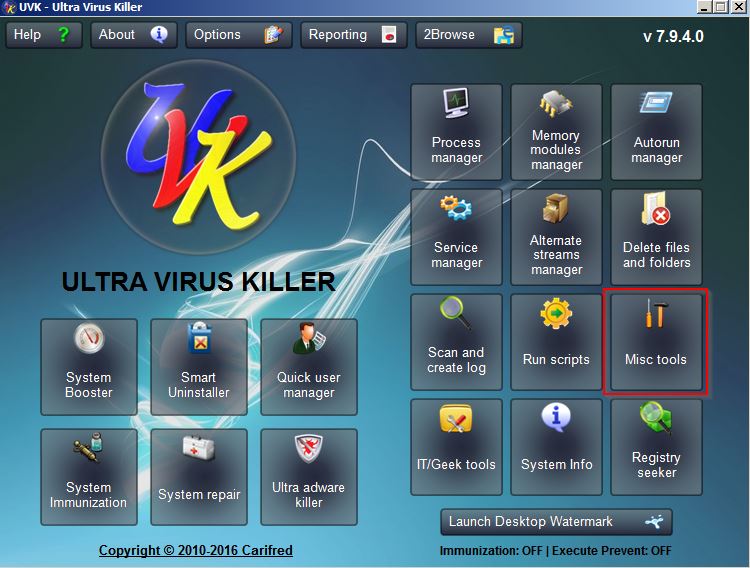New
#11
Download Farbar from here:
Farbar Recovery Scan Tool Download
Save or copy the file to into a new folder on your desktop. Run Frst64.exe by right clicking the file then choose "Run as administrator"
Run the scan.
Results will be saved in the same folder. Upload FRST.txt and Addition.txt for us to look at.
Cheers.


 Quote
Quote