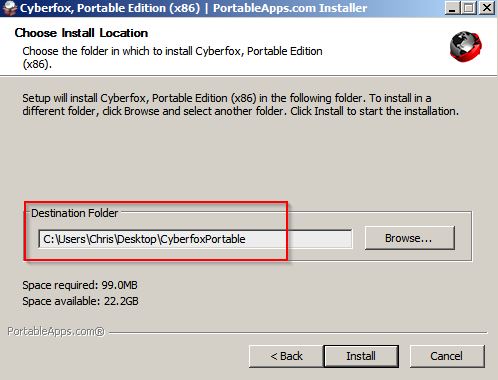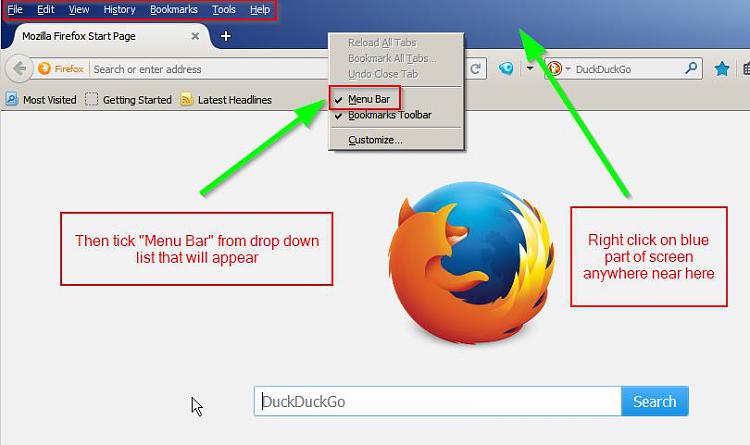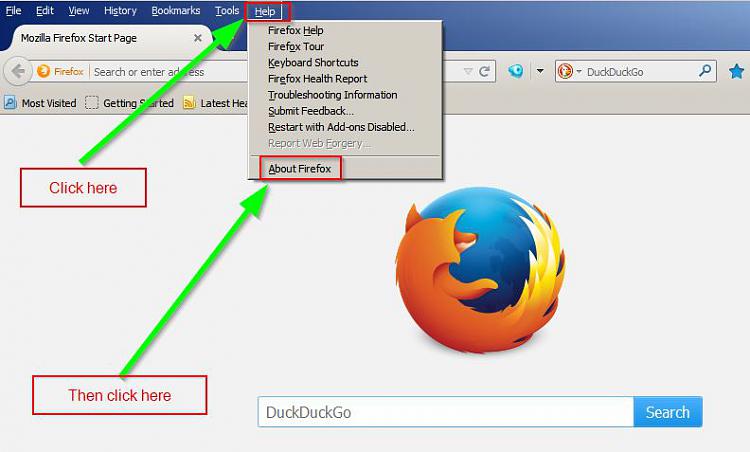New
#11
RE: SevenForums and https connection see:
It's not supported.
More ideas:
Visit this link and posts any poor results - although you might not be able to connect with the problem you have.
https://www.howsmyssl.com/
Aslo get Certificate Store Checker from here:
https://www.trustprobe.com/fs1/apps.htmlExtract the file into a folder on your desktop and run it. Post a screenshot of any suspicious certificates.
If the above version doesn't work get the real time certificate store monitor from this link:
http://trax.x10.mx/files/trustmonitor.zip
Do the same as before and run it. Click the system tray icon for scan options. When finished post any suspicious certificates and also exit the application.
EDIT:
Also type about:config in Firefox address bar and press Enter
Accept the warning. In the search box type security.ssl then press Enter
Note your current settings then try these if yours are different.
Last edited by Callender; 17 Aug 2016 at 14:31. Reason: add info

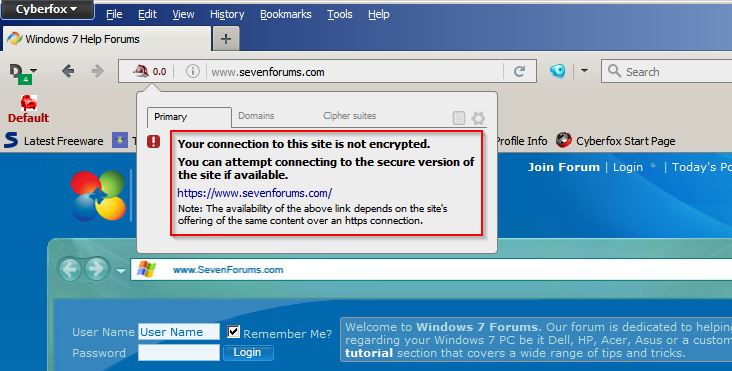
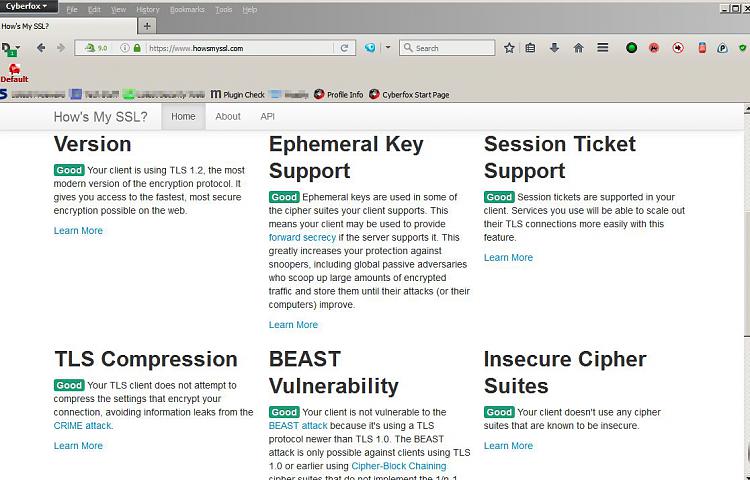
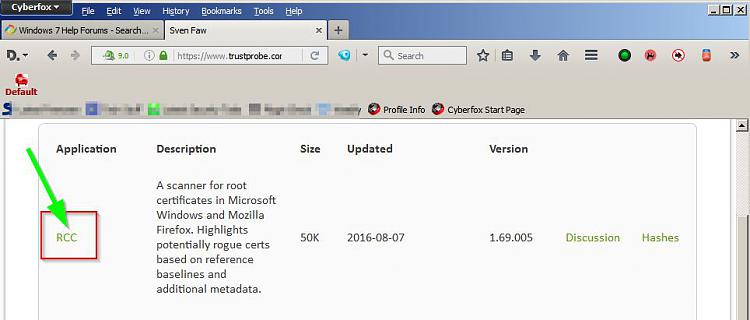
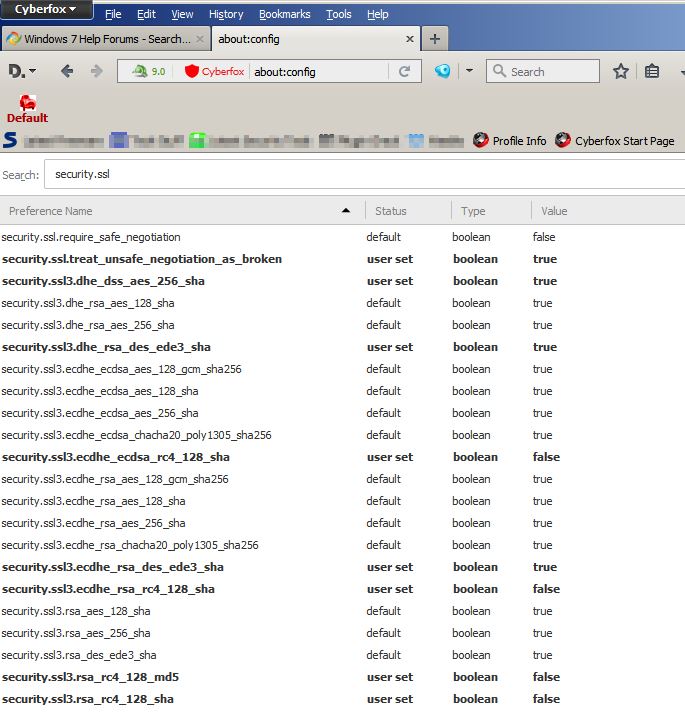

 Quote
Quote