New
#11
POP3 in Thunderbird
-
-
New #12
From your screenshot you really only need name, email address, and then the server settings. I haven't used thunderbird before so I'm not sure where to tell you that it is. Signature, organization, and reply to address are optional.
-
New #13
Hi Folks,
My attachment shows the settings I am trying to set. Sorry it's a bit big.
TB Settings.pdf
-
New #14
Hi:
Yes, @Callender's settings should work.
I guess I misunderstood your original question and posted the "wrong" settings picture.
Sorry about that.
Your posts mentioned POP and IMAP (incoming), not SMTP (outgoing).
So I did not realize you were looking for the SMTP server settings.
I use a message-tracking program on my outgoing messages, so my outgoing settings are different from the standard ones.
But @Callender's settings should be correct.
>>Is everything working for you now?
MM
-
New #15
Not one of you seem to know the difference between Thunderbird account & Gmail. If you look at my pdf, you will see the first screen shot with my email address removed ( I'm not that stupid to leave it visible) also below it, it states its working. Now look under the rest of the images to see what is needed. I should have done it better, but you live & learn. Hope I'm not too late.
-
New #16
Hi:
Sorry.
I cannot speak for the others, but I was only trying my best to help.
I regret that I was not able to help you to resolve your issues.
Thank you again,
MM
-
-
New #18
The settings your screenshots seems to be asking about aren't required for the client (Thunderbird) to connect to the server and download email as evidenced by the email sending and receiving. Rather those are preferences as to how the client is to handle email within the client and on the server after download onto the client. You need to think about what those settings are and what you want TB to do with your email after you download them as well as junk mail settings. We can't make that determination for you.
-
-
New #20
Junk settings are personal, So this is only a guide,
Gmail has one of the better built in anti spam engines so a lot of your unsolicited mail will go straight to the Spam Bin within Gmail before you even see it.
I haven't used Pop3 for many years so cannot say if access to the Spam Bin is available in TB via POP3.
I always advise that any user monitors the Spam Bin and manually clears it, (to prevent any malware in attachments hanging around on the system). You may need to visit the GMail Web interface regularly if you do not have access to it directly from TB
In your case I would also add any specific spam traps you feel you need, (for items that are not actually spam but you do not with to read), locally in TB
My Reasoning for this is ...
With my position here and my profession I am obliged to sign up for many sites and services, most of which I have no personal need for.
I do not wish to "report them as spam" through Google's system, which would negatively effect them, so I set up a rule (or Spam Setting) locally to avoid losing the important stuff in a mountain of spam. I can read these items when I have Time before deleting them (As I use IMAP I have the choice to set up rules either in Gmail or TB without worry but a little thought can provide the same functionality via POP3
Related Discussions

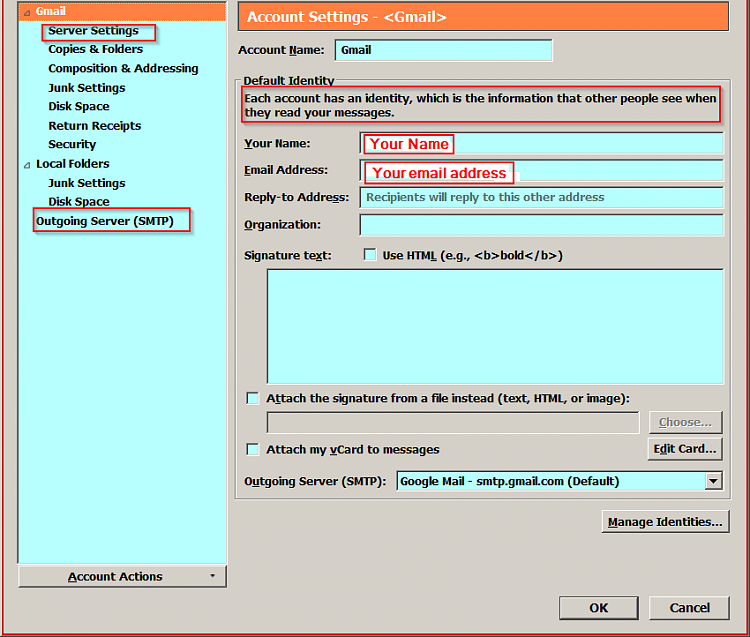

 Quote
Quote