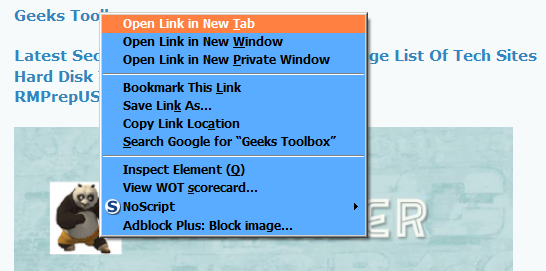New
#1
How can I get Firefox to open a link in a new tab?
Hello,
I am running Mozilla Firefox on Windows 7. If I click on a link in a site that I have opened, the new link opens up on the same screen. How can I adjust my Firefox settings so that the new link opens up in a different tab?
Thank you.


 Quote
Quote :)
:)