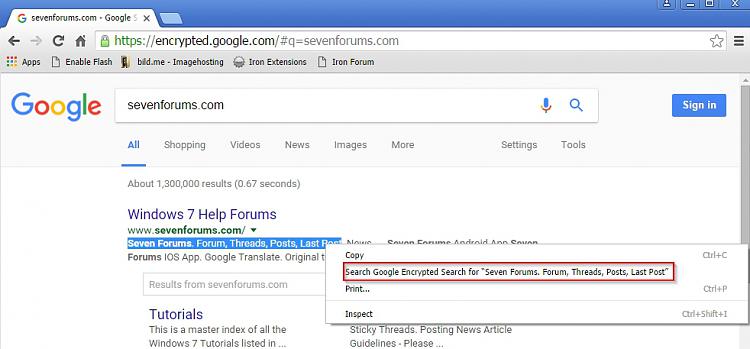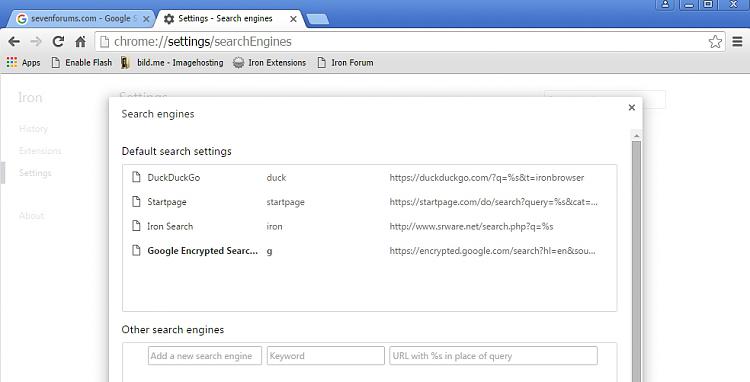New
#1
re; a search engine problem in chrome
I have the default search engine set to Google in Chrome version 55.0.2883.87. Even with Google set to the default search engine. When I click on a link in a web page. Chrome is randomly picking which search engine it want's to use. How do I stop that?
Steve


 Quote
Quote