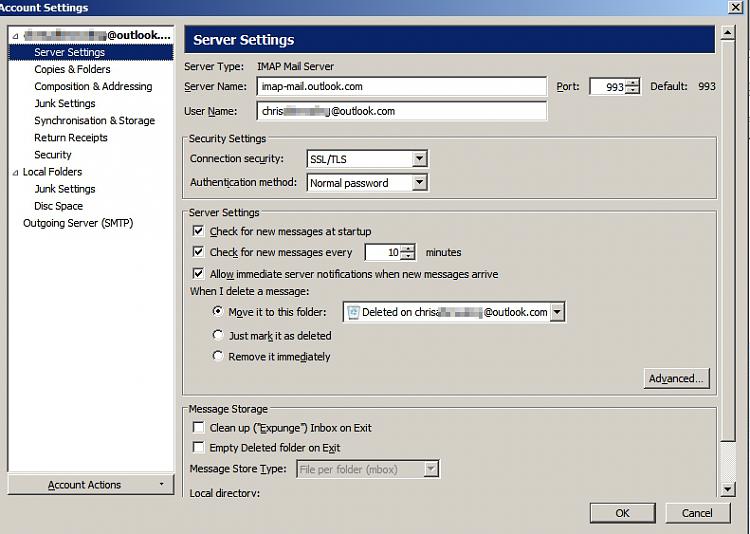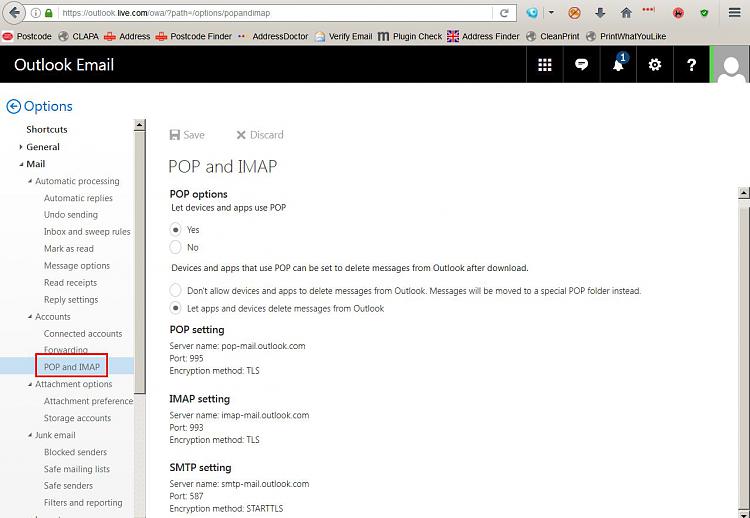New
#11
I downloaded Tbird and am involved in setting it up. I did associate my hotmail.com information and it seemed to set it up automatically and then the next step is where i stopped the continuation as this is where it wants me to "get a new account" set manually or third choice cancel
If i get
new account, that is where i will create a TBird email address correct(?)
part 2 to all this is tomorrow when i return to work, i can go into the hotmail account since that will be a different computer/device, is that or will that be the same as what I've been trying to accomplish here with this attempt in getting Thunderbird to do that or to see if it pick up any files that at this point...(?) that might be just as easy if i can wait another not 24 hours or less....


 Quote
Quote