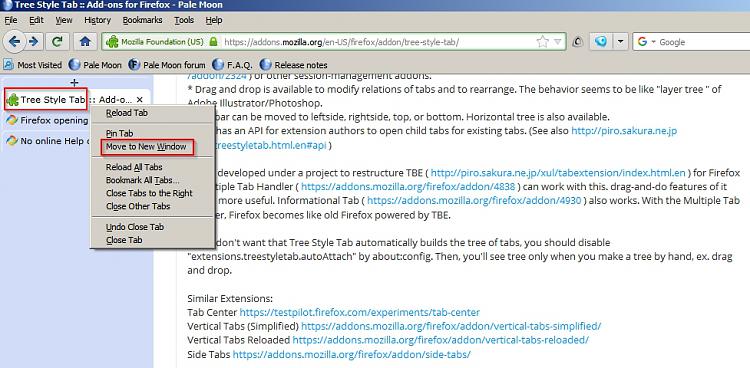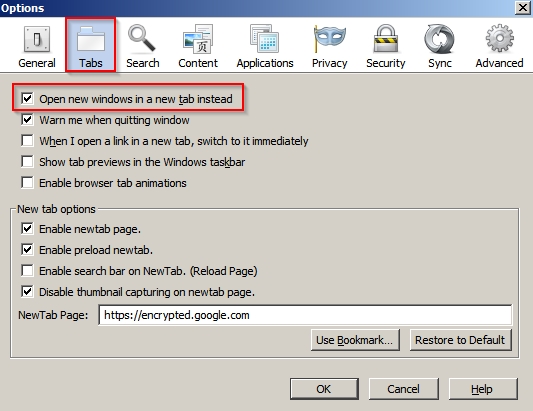New
#1
Firefox opening windows/tabs
I started using Firefox and I am looking to keep the open windows to a minimum because on many sites as I'm kind of concentrating on the top menu bar and the open windows, meanwhile on the task bar i can see the FF icon's outline stacking of other windows open but not until i hover over with mouse do i realize all these windows have spun out to the far right and was when one of them was playing over the current video clip i had playing.
Is there a configuration method to tone down the number of links or whatever derives from the current window or video, etc...that interrupts and bleeds over into the current windows desired to be open?


 Quote
Quote