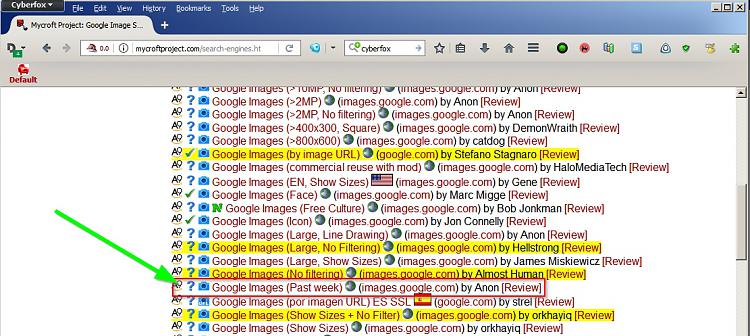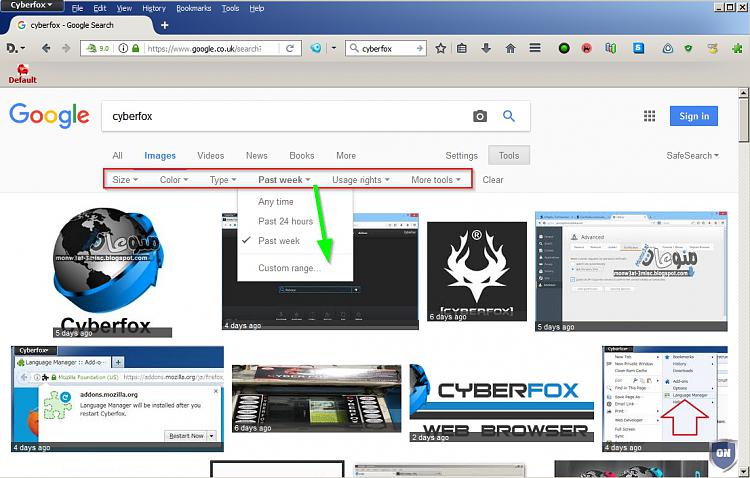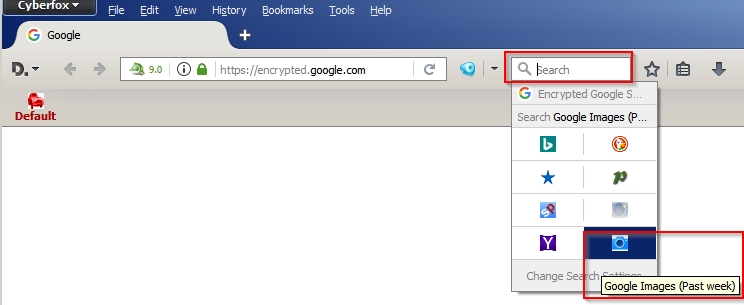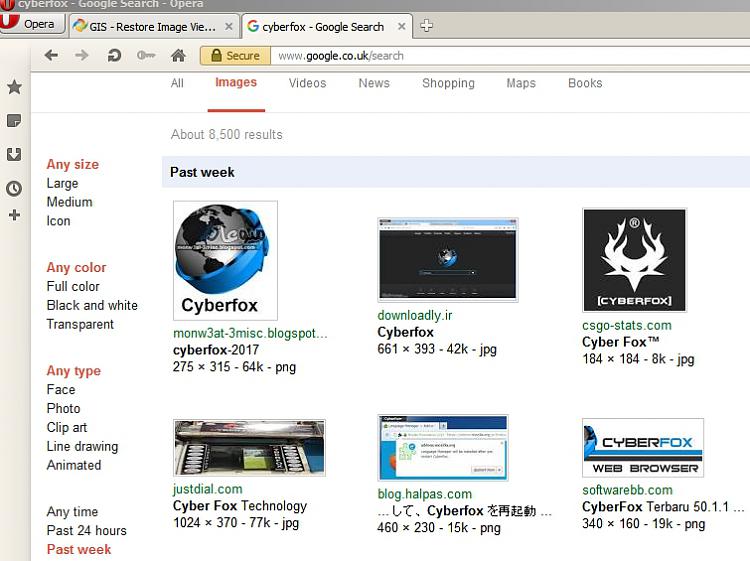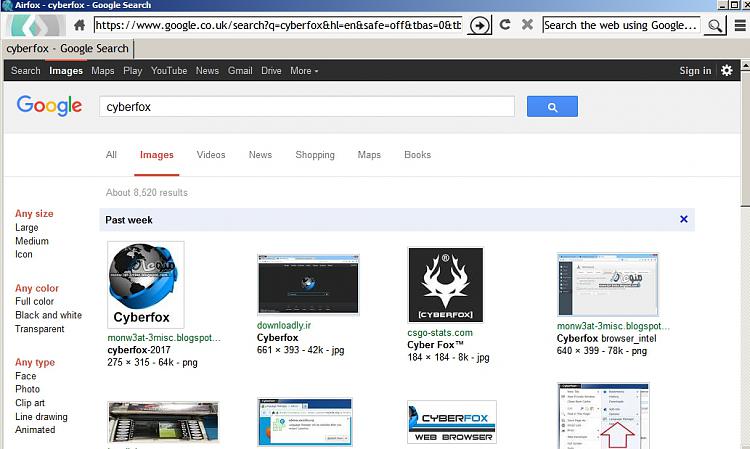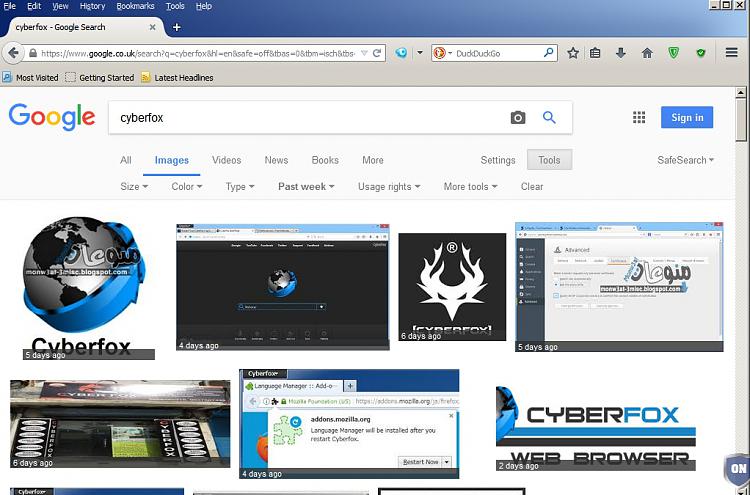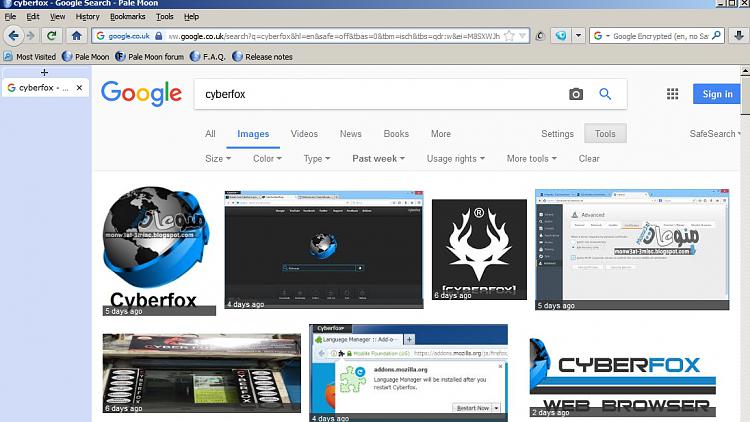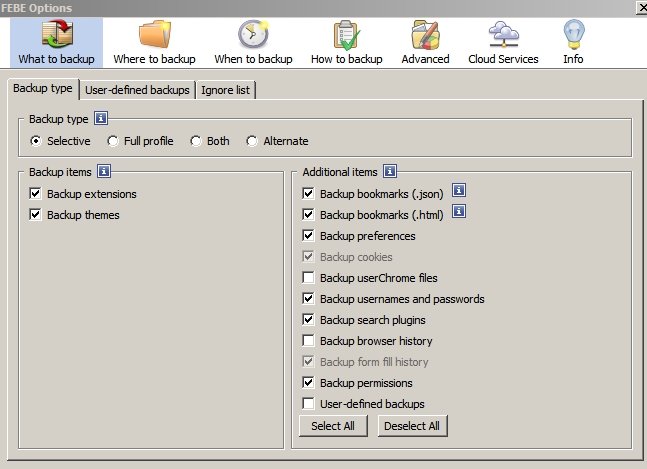New
#1
GIS - Restore Image View
After switching to Cyberfox from Pale Moon, my GIS results look like Image 1 (bottom)
It used to work like Image 2 (on top), which I vastly prefer:
I have looked through GIS settings and asked questions at the Cyberfox forum with no luck. Any suggestions?
Last edited by profdlp; 11 Feb 2017 at 11:36.


 Quote
Quote