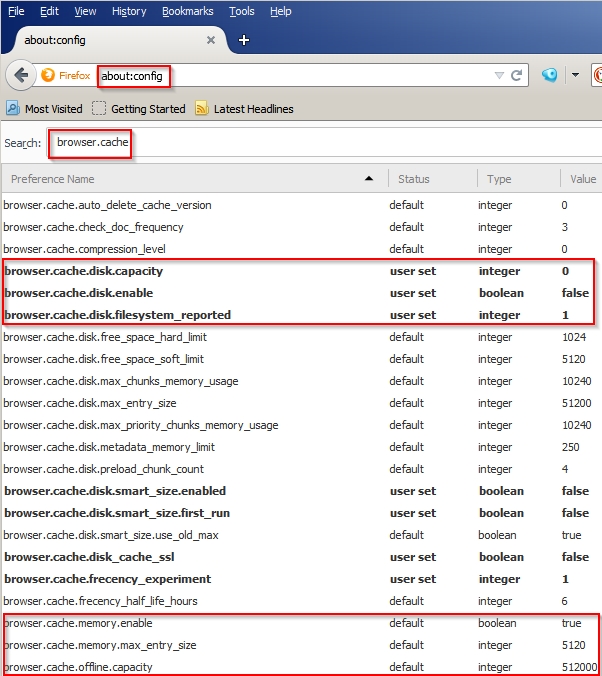New
#1
Can't Watch Online Video or any Flash pages
Hi,
I'm using the latest Firefox and Chrome.
But only sometimes during the day can I watch online video. At least half of the time the videos jump and are unwatchable.
I notice in Task Manager that it is when Adobe Flash is using a lot of power that I can't watch videos.
I am also on a business course that uses a lot of video tutorials and interactive flash pages. I need to finish this course before my business advisor will help me any more. It should have taken less than 2 weeks to complete but I started it mid December, and it still says I have not completed parts that I have completed.
I contacted the site, but they say no-one else has complained about the function of the site.
Please can someone tell me:
1. why this happens.
2. And is there something I can do on the PC to stop it happening?
I already have only a few tabs open. It delete my cache and cookies regularly. And I make sure other apps are not running, so I am confused as to why I can only work half of the time.
Thank you
Last edited by RealGem; 25 Jan 2017 at 07:33.


 Quote
Quote