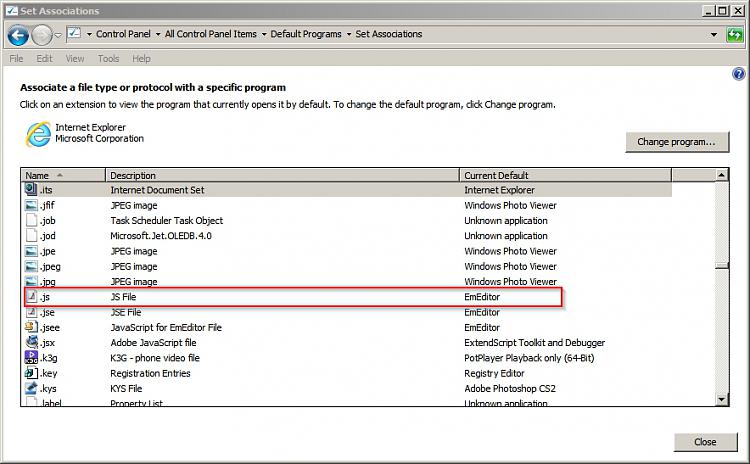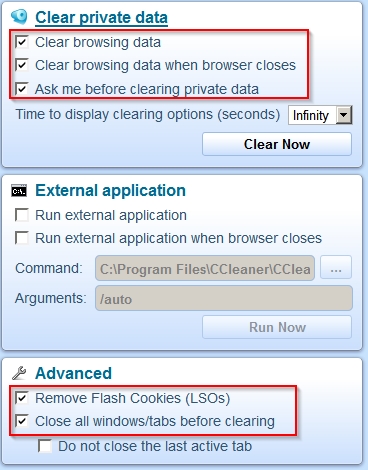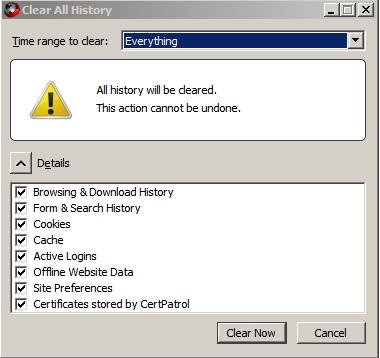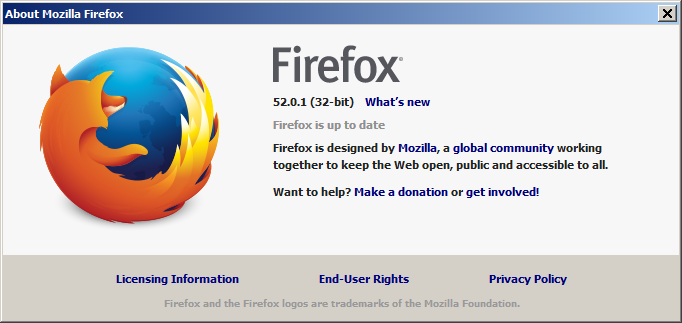New
#1
I am having a problem again with a popup in Firefox v52.0
This is in the Dell Inspiron 3541 laptop, OS Win7 Home 32bit. This time there is only 1 popup, see the attached picture. It randomly pops up. I ran a virus check, nothing found. I ran Malware, nothing found, and spybot and again nothing found. This pop up takes over Firefox. It will go away for a while when I use Ctrl > Alt/ Del to shut down Firefox with the "start Task Manager" then start Firefox again. Then it comes again again when I am working on something else in Firefox. It is a pain in the neck. How do I get ride of it?
Steve


 Quote
Quote