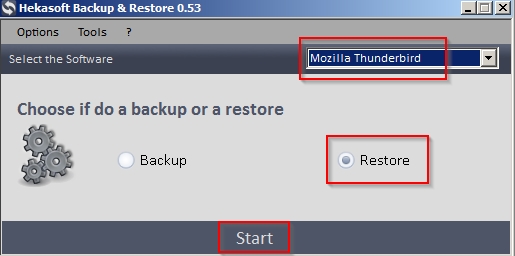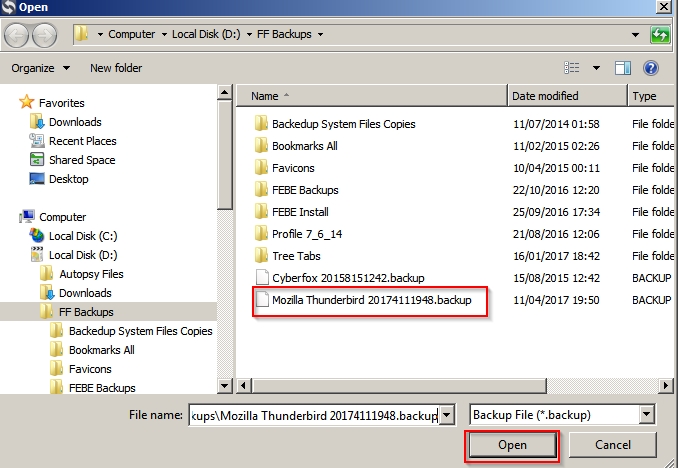New
#1
Thunderbird Slow
Thunderbird has recently got slow to the point of unusable. I had v45.8.0 and tried updating to v52.0 with no result. I'm using a Hotmail address which maps onto Outlook mail and there is no problem opening the mail account on the internet. Using the Thunderbird client it sits on "opening folder INBOX" and typically times out.
This problem has been recently reported here
https://support.mozilla.org/t5/Thund...w/td-p/1388663
It is claimed to be a Hotmail issue but changing to another mail provider is a problem if you have many contacts that use your hotmail address.
Also server configuration is correct according to this guideline:
https://support.mozilla.org/t5/Basic...ail/ta-p/14219
Has anyone struck this problem and better still found a solution?
Last edited by mjf; 10 Apr 2017 at 21:07.


 Quote
Quote