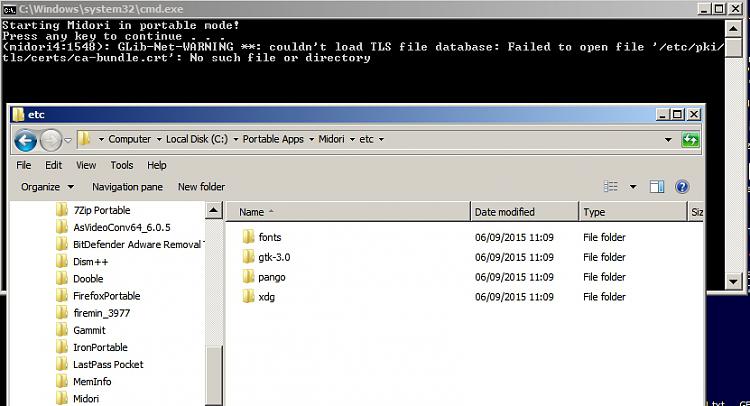New
#1
Install Midori browser to Windows 7
I have been looking for an alternative browser to the usual bloated big three: Safari, Firefox and Chrome.
Midori which is, I think, native to Linux has a Windows version. But errors crop up during the install.
I would like a step by step procedure to get this going if possible. Midori FAQ pages and the like are not helpful.
Midori uses something called the Webkit package as its core but I have no idea if Webkit installs with Midori or has to be installed.
Here are two messages from various sources that hint at what to do. The first one involves 'Services' but I don't know where those services are accessed or which ones. Win 7 opens a Services Window with a scad of them and the message is is unclear:
quoted
" don't know how this happened but under Windows Search Properties>Recovery>"Restart service after:" somehow was changed from 0 to 1. I changed it back to 0 and everything is now back to normal. Thanks to all who tried to help."
(name deleted.)
unquote
I don't know the right properties list to go to. The other error that pops up has to do with C++:
" This application has requested the Runtime to terminate it in an unusual way. Please contact the application’s support team for more information."
Bug #1405430 ‚€œcan't run midori, crashes when started‚€Ě : Bugs : Midori
and is described in that brief thread.
Is there any smooth path to getting this browser installed or to correct the C++ and Webkit errors?
Please advise if there's a better place to get answers on this. I'm out of ideas
on how to do the search.


 Quote
Quote