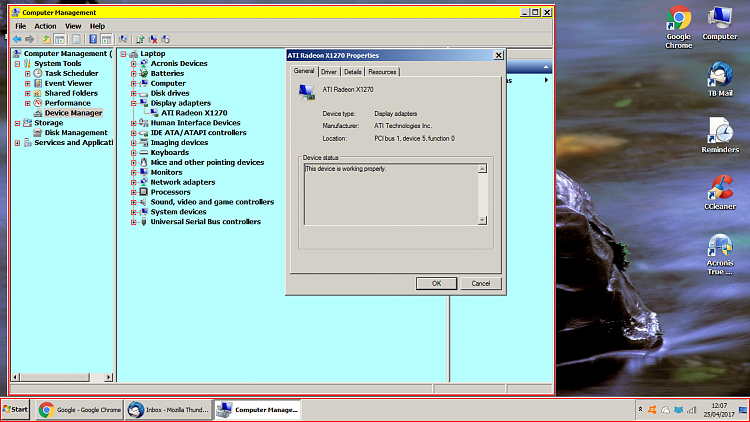New
#1
Firefox Struggling to Play Streaming Video, Stuttering
HP Elitebook 9430, i7 processor, 16 GB Ram. ISP is Xfinity, quite fast.
Love this laptop. Fast, and handles everything. Until recently.
Streaming videos suddenly not smooth. On YouTube, I get bad stalling problems. It begins to play, then stops with a black screen for a fraction of a second, then continues. The actual video will play from a tenth of a second to a couple of seconds then stall on black screen again.
For Facebook embedded videos, there's no black screen, but they pause as well.
Can't think of any changes I've made for this to suddenly occur.


 Quote
Quote