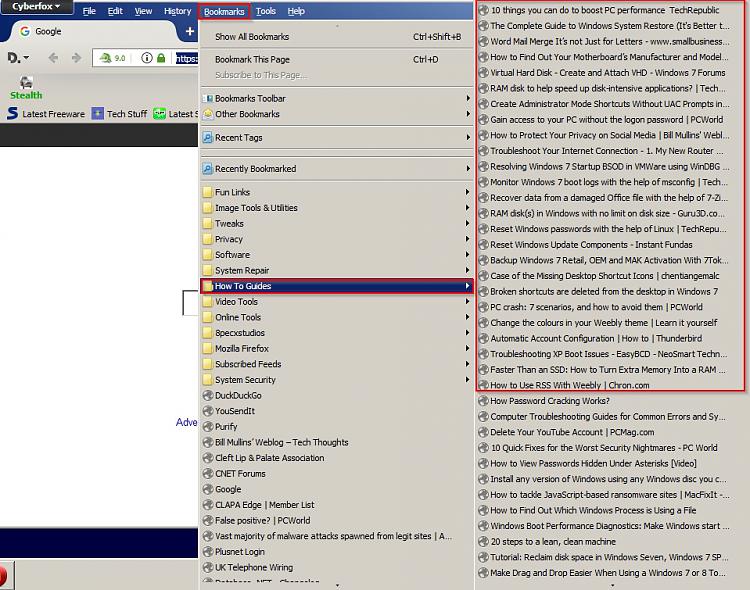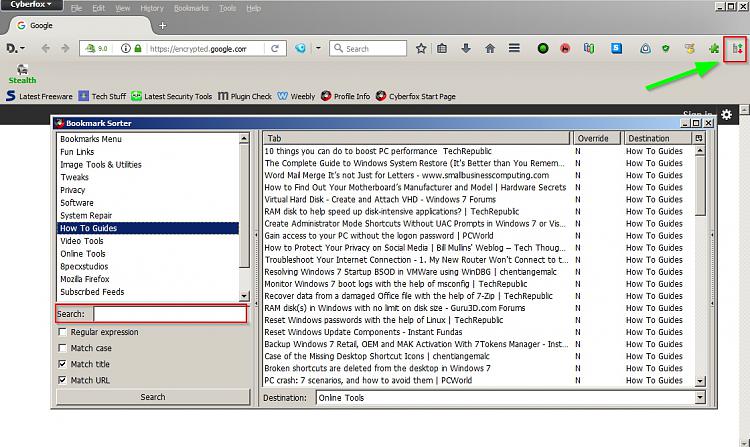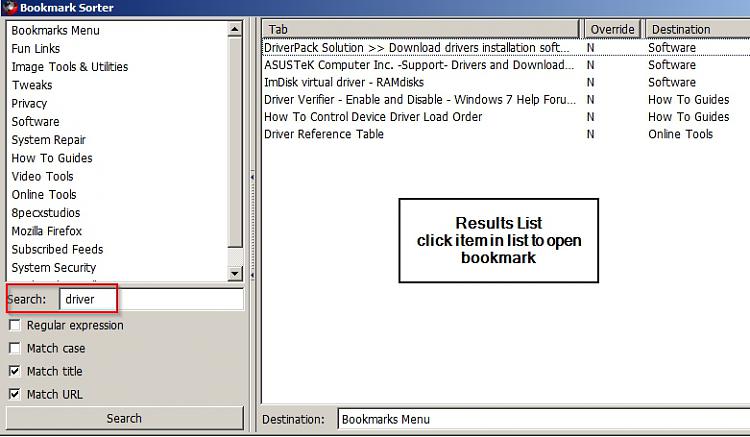New
#1
Bookmarks bar getting crowded
I have a lot of bookmark as I like going back to places of interest to see how they have change over time. Therefore I get a lot of bookmarks and keep making folders for this, that and everything else.
A couple of days ago I saw a video on another table in a local cafe and the video showed a guy explaining something or other, but when he went to the bookmarks toolbar it was three lines and not the one that I'm stuck with at present. (And it was on Windows 7 as well)
How can I do the same thing so I don't get so congested all the time.
Thanks a lot.


 Quote
Quote