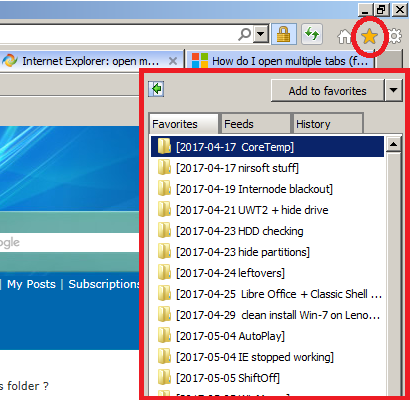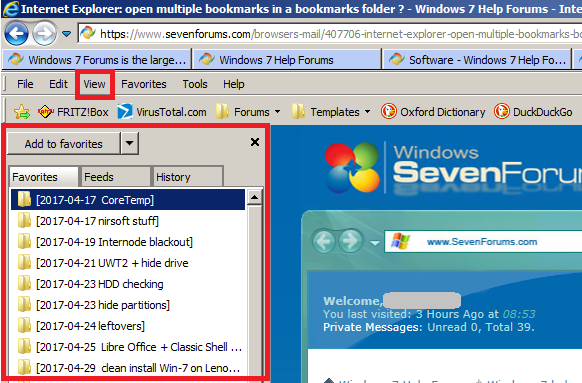New
#1
Internet Explorer: open multiple bookmarks in a bookmarks folder ?
How do I open all bookmarks in a bookmarks folder in IE ?
- in Palemoon and Firefox it is just RClick the folder -> Open all in tabs ... one click and all URLs open
A DDG search results lists for IE-8 etc, older than IE-11, but no help for IE-11
I am using ...
My favs with one typical folder
- my favs are on Favorites and NOT the Favorites Bar
The context menu offers nothing !
Open just opens the folder in WinExp
Restore Previous Versions has nothing to do with opening all tabs
I would appreciate some help ... thank you :)
----------
Lenovo ThinkPad E540
... new in 2015, removed from box in last few weeks (April-2017)
Win-7 PRO x64
Internet Explorer 11 ... (as per image 1)
Last edited by bawldiggle; 20 May 2017 at 23:34. Reason: spelling corrections



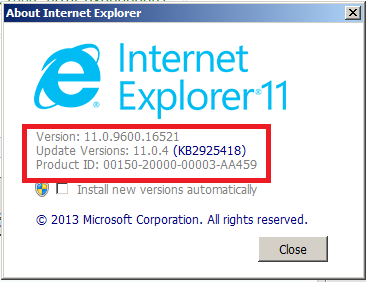
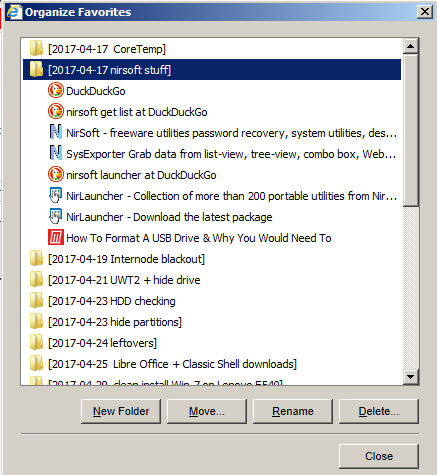
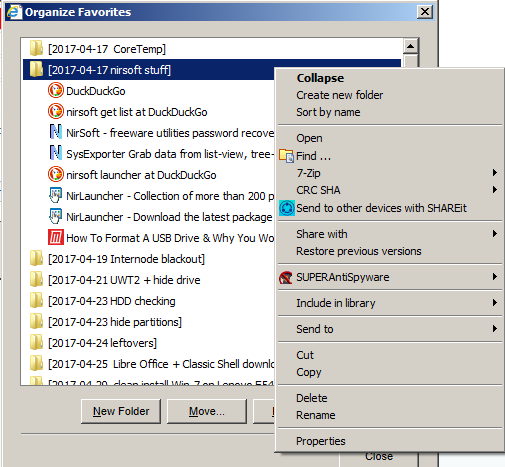

 Quote
Quote