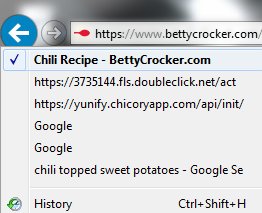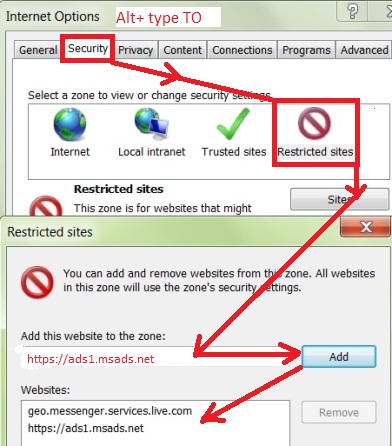New
#1
IE back button does not work
When I am in IE and click the back button I get what looks to be a blank page. If I then click on the forward button IE goes to the page I tried to back up from.
The only thing I have done recently was to run full scan using Microsoft Security Essentials. IT found one minor virus and that was removed.
The backup button works fine in my Google browser.
How do I fix IE??


 Quote
Quote