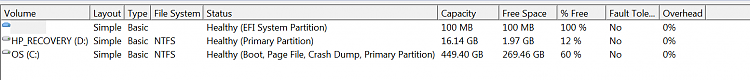New
#1
IE 11 immediately stops working when accessing any website
When accessing a website I get a panel that states "Internet Explorer has stopped working, will search for answer (Paraphrasing here) .
After two attempts, no answer is given and can't access website.
IE 11 version - 11.0.9600.16428 running on PC.
WIN 7 (64bit) on HP PC
Have tried to install IE 11 again but can't, apparently I have a later version running now and version I am attempting to add is an earlier version.
Totally confused on how to resolve the browser problem.
Don (cngtman)


 Quote
Quote