New
#1
Windows Live Mail 2011/12 Dead on arrival for Windows 7
Hi All!
Apologies for starting a new thread when I've not finished solving the older ones that are still causing me problems!
I hope someone here knows the terrible loop I've stuck myself in.
As you can reference these threads::
1 Excessive Read Write overloading HDD - Windows 7 Help Forums
2 Reinstalling Win 7 professional over old Win 7 Professional without - Windows 7 Help Forums
I'm trying to upgrade my HDD and need External HDD
and trying to send auto-send Emails off to places to ask and search out which External Hard Drive I can use either temporarily (if inexpensive enough) or permanently to accommodate the larger HDD I dream of buying, I have to afford to put inside the Laptop to make room for backups of a larger iPad memory size.
I've watched the Windows Live Mail 2011 version fail bit by bit
See here I also can't send or receive mail in any of my accounts
Telling you right now not all of them are "Microsoft" accounts mail---so that probably brings in a new layers of difficulty in trying to upgrade to Windows Live Mail 2016?--while still having Windows7!
Every time I click on a link to send an ""Email" to some company I launch Windows Live Mail 2011
I just discovered today () frustrated at having to copy and then open a new window and open a Email account to go into there just to send from the same account I was trying to send from with the "one click" Email version.
Busy web page/ web site designers have increased their dependence upon these mail clients in every web page I visit and all have different methods of forcing me to have to have a working Email client.... or else forcing me to use tedious, every time I re-start computer that is dying...to also remember to sign in separately and hopefully get the address and information copied over by the time I get into there and read the "urgent" Emails...I forget what it is I wanted to write about as nothing was open to write upon until the urgent items are take care of.
For example.... speaking of urgent Emails, here is the urgent response I got in 2016 from Microsoft announcing that Windows Live Mail 2012 is no longer going to operate if I'm the owner of Windows 7!
SEE and read screenshots below of the letter
1
2
Notice (in the underlined words at bottom of Screenshot 2), that it only refers to Windows 8, 8.1 or 10 having the ability to install the Microsoft Outlook App!
3
4
Wait a minute!
I still have Windows 7!
What do I do?
See the item underlined in SCREENSHOT LETTER 3!!
They say I need to "upgrade" to one of the operating system s
and or get free use of Office 365 for one year...
What good is that? Of course I'll love the trial version and I can't afford the yearly or one time costs associated with that program (see link here --it works just has a weird name on final post page here ---- Your request appears to be from an automated process to Microsoft Office 365 different versions---home of course is cheapest and causes the most difficulties in future as I've discovered sadly over the decades with anything marked "home" by Microsoft!)
And it says.... just "upgrade your OS" to continue to use this!
Wait a minute!
What if I can't upgrade my OS????
Then they are telling me I have to go out into the world of bait and switch and false advertising claims and high priced computer store systems and buy a new computer! [I did do the "build it yourself" route and saved a bundle! But those who associate with me and know me from those years want to see me come out from under the hood, always working on fixing the computer that was "built" to save money---without any of them helping to get a store brought one instead. [But I know I'm just talking to everyone else here who has the same abilities and decisions to make in life about the cost of things versus time to actually do them to save over a 100% store built/assembled sold one--sorry again...I'll be apologizing a lot in this mess of a posting].
With all the problems that I've discovered in Windows 7 of transferring data from the old computer Hard Drive (with or without upgrading to Windows 10) and costs and accidents and errors and mix ups
All this...
Just so I can send an Email--one single Email --whenever I click on the new fanged "email" envelope image, that is now commonplace in most commercial web sites...
All I want to do is to communicate with someone by phone to ask questions.. but most places are now using Email and have no phones to communicate quickly and get answers to questions about what HDD to buy
Anyway...
This sounds like a good point to make
for my ___unanswered thread as yet re Win 7 versus Win 10 choices (based upon this restored thread conversation: Upgrade to Windows 10 - OP banned spammer Solved - Page 2 - Windows 7 Help Forums ) .
and so if I stay with Widows 7
It means I have no Mail client anymore!
And a lot of the emails were abandoned by other systems as they closed down and said to me...of course you can still keep your Emails!!
Back in 2010/2011 I was instructed to trust their advice and just transfer them over to Windows 2011 Live Mail and they will be there for me in the future!
So I did...
And the Emails will all vanish too when I try to upgrade or move or migrate or set up STMPS all by myself....as I probably will not get assistance anymore from legacy and dead third party Email places that no longer exist on how to "migrate" is the term, the entire Emails over to the new ones...
Not something I can do by Emailing to myself each one.... as
1. Widows Live Mail no longer works in Widows 7, so How can I copy off those Emails???
from the various Email accounts (5) I have there?
2. And the quantity if I do it one by one.. (not whole mailbox or saved many mailboxes I have plus in box)
as in just one----I checked 19,000 In box items and 21,000+ Emails total for that one
the others are ranging from 200 at a lowest one to 2-3,000 emails to highest.
Of course I don't "need" all the Emails that I pressed one simple button (save/migrate) and ran away to do my other jobs I do every day
You already know the story....I totally lack the intensive reading/detail time to fix my computer following the great (easy to follow it seems, unteil I get "stuck") instructions from everyone who is so nice here to provide me with the answer... So where am I going to find the time to read all the junk mail and separate it from the other mails... (these older Email accounts (think 10 years of "web tv" and you got just one account) do NOT have the filtering ability of the modern ones wh8ich I have another 5 there and kieep reading those every week or few days as they build up too!!
* * *
Yes, I went to Google to try to solve the problem::
I found this help page to set ANOTHER Email system or Outlook (great I got that!) as my Email Client that will automatically open when I click on "mailto:" or the Email enveleo9pe
Outlook Is Not Recognized As The Default Email Client – How To Fix
AND I follow the instructions (Of course I do!)
AND my listing of programs on that Screenshot of "select a program to make default" DOES NOT include the "Outlook App" !
Why?
Because I don't have it on my screen!
Why?
Because I didn't pay for the full computer version of Microsoft Office or 365 Office or whatever it is that has that "outlook App" for Email in it!
And so there is NO other Email line for me to click on
So I can't "De-default" the check marks as seen here as they are all GREYED out you can't undo it unless you have another one there
See this screenshot that follows showing I can't stop the broken Windows Live Mail from opening as a result of my attempts to "get" the Email to use to send to someone to ask them a question (as no phone numbers listed for help).
Microsoft makes certain you have to pay for their licensed program or else you can't get out of the non-working older version without upgrading your OS to 8 8.1 or 10!
Which is again exactly my question i the other thread...
How do I choose if I stay with Windows 7 for 2 more years till it becomes obsolete or go up to Windows 10 and pay more for new licence fees and product codes and help over phone lines at $9.99 a minute for assistance in migrating over to Windows 10 third party programs that do not want me to communicate except for long term Emailing which I write very very long emails as I can't do it any shorter!
* * *
QUESTION plain and simple:
What can a person who continues using Windows 7 for two or more years use as a "mail client" that in the "future" when Windows 7 is abandoned by Microsoft I'm told (in that future date) that because I did not use the "Microsoft " approved mail client that all the Emails I migrated to there are now lost as the third party place has died and the Mail client I get today as I can't afford the Microsoft Full 365 version to get the App (which does not work in anything else but Windows 8, 8.1 or 10, none of which I have!) and therefore I just royally destroyed everything "today" when I solved the problem the easy and inexpensive way by using a third party app or third party program for the Microsoft program that I migrated everything 21,000 Emails in one box for example) and I just will never see again... Never mind I have no time to even read through them.
[OH yes, one more thing. Of course the dying companies said .... don't worry!
YOU CAN SAVE ALL YOUR EMAILS! Just make a "notepad" copy of them all!
Sure enough I got it....
Its FULL OF HEADERS AND IP numbers and everything else including the messages!
BUT ALL IN one long
run on sentence!
No Commas! NO way to separate each of the Emails Unless I take the whole document (one single document was created in a .txt file) and edit it slowly! Line by line...hour by hour...and
and...
and.. There it is! I can read it! One Junk Email! Freed from the rest! And I don't even want it now that I can read the Email and see its junk! On to the next one... I gave up after two days and just about 21 Emails.. I won't live long enough to tease out the Emails from the "Notepad" run on single sentence)
I just wanted to say that last.. so you know I do know that method exists and of course its terrible the result of it because its all from old legacy Email accounts that I'm certain the modern ones are much better at this (as I am on a web site that says copy it off the same way your "private messages"
Yes they are run on together
But the Header lines have line returns
The Text has a line return at the end of every paragraph!
So without any work at all
Without any effort on my part I can "live" with a copy of my private messages from the "inbox" and "outbox" two choices as I can read them just like I read these words on the posting....
As long as there are occasional line returns I can add in a few extra line returns and separate the messages any time I want to without any other detailed editing work]
[OK just there in case anyone was going to suggest that---so you know what happened as I already got that answer back in 2011 from the Email owners]....
Thanks for reading my long winded description of the problem!
Hopeless failure!!! ()
XP VM User
Last edited by XP VM User; 02 May 2018 at 10:04. Reason: oops fixed screenshots better






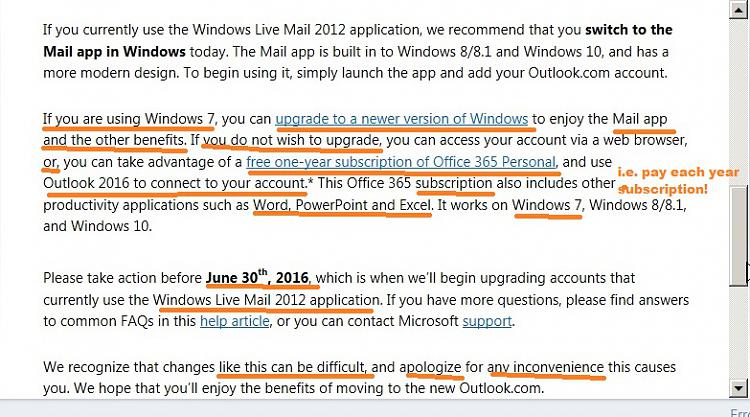



 Quote
Quote