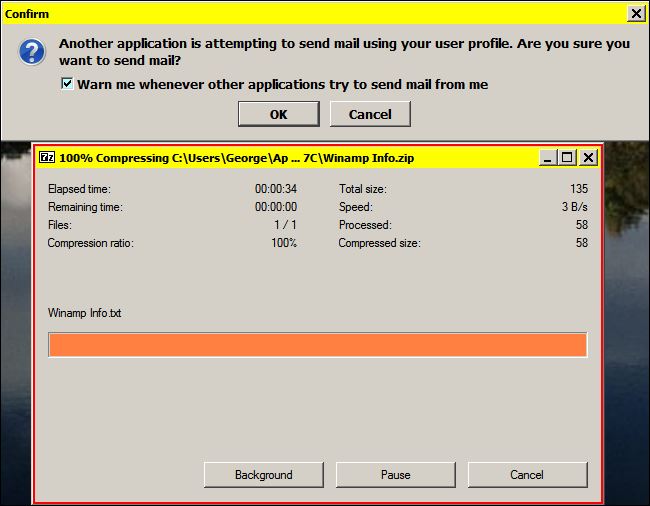New
#1
Snip Image 'Send Via. Email No Longer Works in New Thunderbird Update.
Has anyone noticed that the SNIP IMAGE in Windows 7. SEND email button no longer works with the latest version of Thunderbird Ver. 60.5.2 ?? All the other option work like, Save,Copy...
I use it a lot, at least I did..


 Quote
Quote