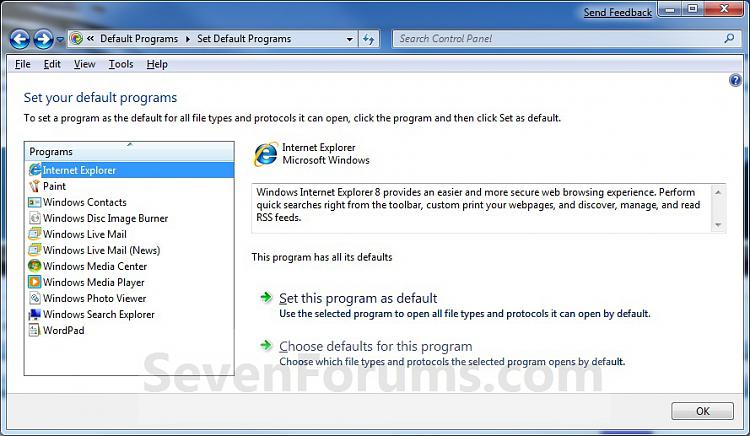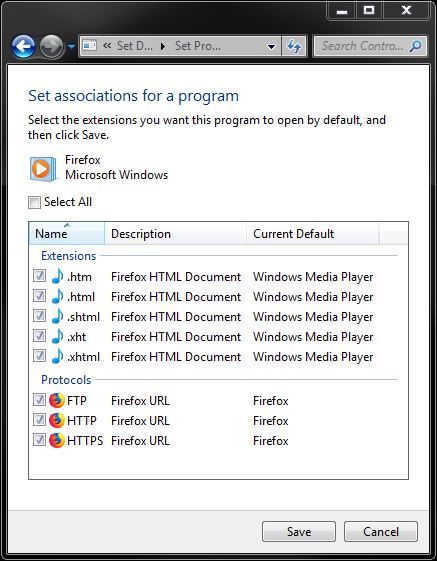New
#1
Can't associate Firefox with html files Windows 7
I can't open html files with Firefox. They open with Windows Media Player instead. When I select CHANGE.. to try choose Firefox to open the html file, Firefox is not listed in the RECOMMENDED PROGRAMS or OTHER PROGRAMS list, and when I BROWSE... for it, and select the Firefox.exe, nothing happens.
In SET YOUR DEFAULT PROGRAMS, I noticed that Firefox has a Windows Media Player icon and says FIREFOX MICROSOFT WINDOWS.
In ASSOCIATE A FILE TYPE OR PROTOCOL WITH A PROGRAM, when I select CHANGE PROGRAM.. I am unable to associate Firefox with html files. Firefox is not listed in the RECOMMENDED PROGRAMS or OTHER PROGRAMS list, and when I BROWSE... for it, and select the Firefox.exe, nothing happens.
I've tried deleting the Firefox entry from REGISTRY EDITOR:
Computer\HKEY_LOCAL_MACHINE\SOFTWARE\RegisteredApplications
I've tried uninstalling Firefox, and deleting the folder...
C:\Program Files\Mozilla Firefox
...and then restarting my PC and installing the latest Firefox as administrator, but it didn't fix it.
Any ideas how to fix this?

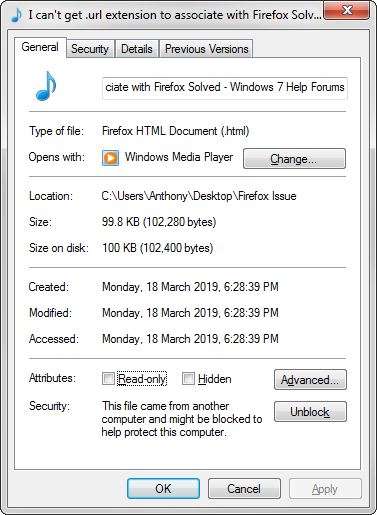


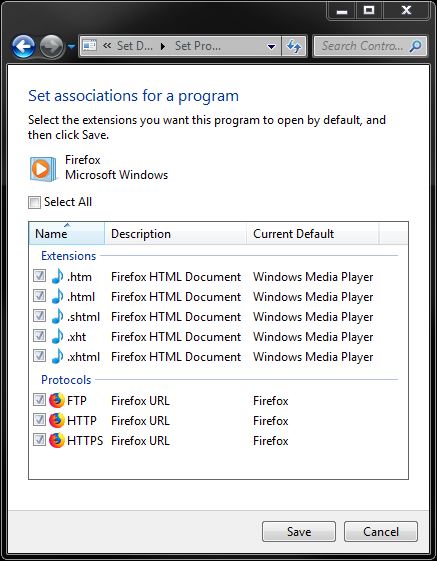
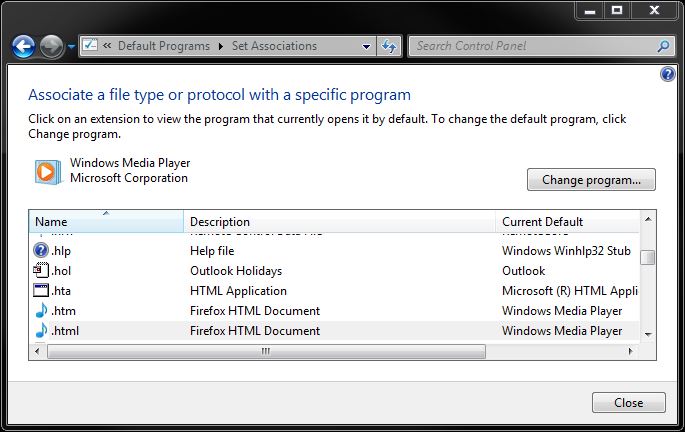

 Quote
Quote