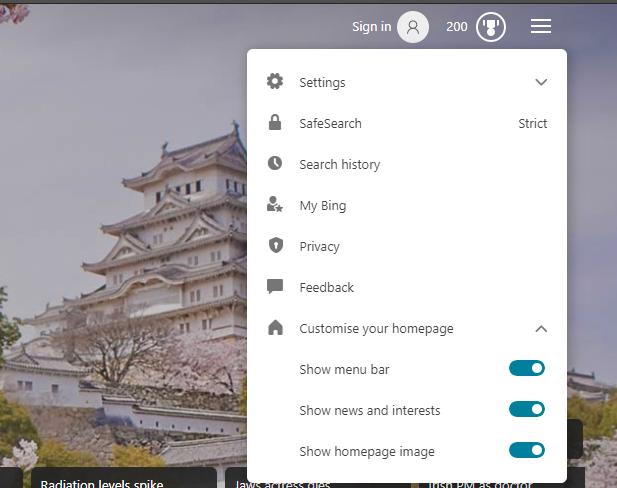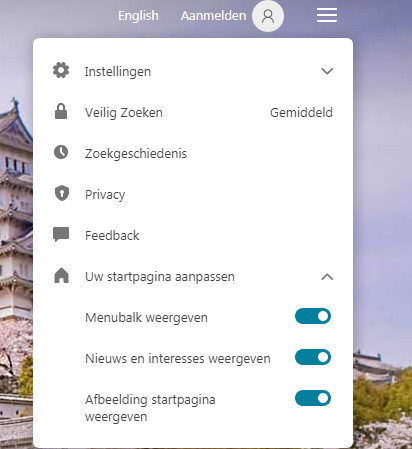New
#1
Bing Search Machine: Start screen
Hi,
When i use the Microsoft Search-engine: BING I notice that a get a menu at the bottom of the screen filled with news-titems and a little image within each item
But in the most cases, this news-menu does not appear in the Bing-Startup screen
What must i do to get that news-menu back at the screen?
I added a Binq Screenshot, with that news-menu, at the bottom of the screen.
So you can see what i mean


 Quote
Quote