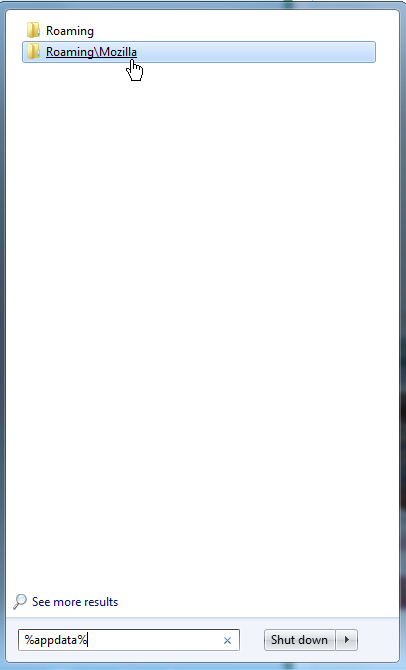New
#1
Firefox needs a profile transfer from PC to PC usually donew Mozbackup
Mozbackup a Firefox specialy program was always my prefered way of getting a Firefox Profile transfered from on PC to another forgetting bookmark the same for multiple machines. Sometimes things I forgot could be retrieved. It has worked over many years but now fails in latest Firefox update versions.
MozBackup - Backup tool for Firefox and Thunderbird
Mozilla help will say Mozbackup has not been updated since 2012. Then they give instructions on how to
transfer a profile which I can never understand. Is there any advice here to clarify that procedure? The directory trees and such to navigate in Firefox is confusing. No youtubes please. I do not care to follow the bouncing cursor around one of those.
A series of steps is what I need and written out to follow.
Also, if the sevenforms can find a current Mozbackup tool I have missed that would be best.
Any profile transfer technique will not include the features that Mozbackup had for selective editing
of features.


 Quote
Quote