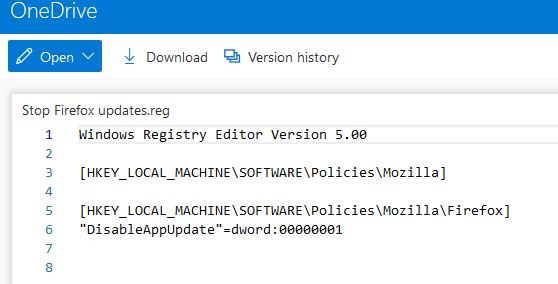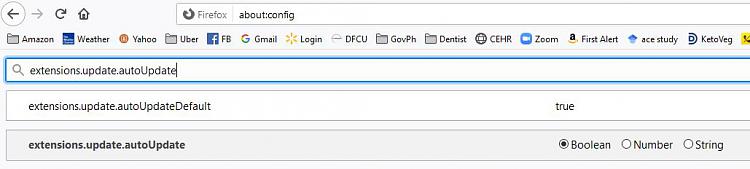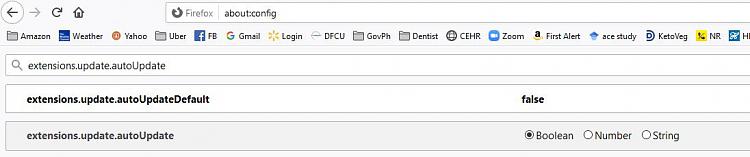New
#1
New Firefox update reset my settings
So I get my newest fire fox up date, which seems twice weekly these days, I have a few tabs open
like you tube Etc. and go ahead and accept. turn off computer, and next day shorty after computer is on, it says its gonna activate the update, at which point all my short cuts go blank, I go to you tube and there's no volume or sound, all my folders start only opening half size....every-time i do some thing computer makes juvenile bonks and bells sounds.
So I go through getting all this stuff quiet and/or sound back on, firefox volume back on, an a hour behind on my work schedule-Boring!!! and still can't get new file folders to fully open, how does firefox need to get in that part of my computer????
is there a way to shut off firefox updates?, cause i would rather rough it.
I almost never go to a non trust worthy site.
have a good one
jim



 Quote
Quote