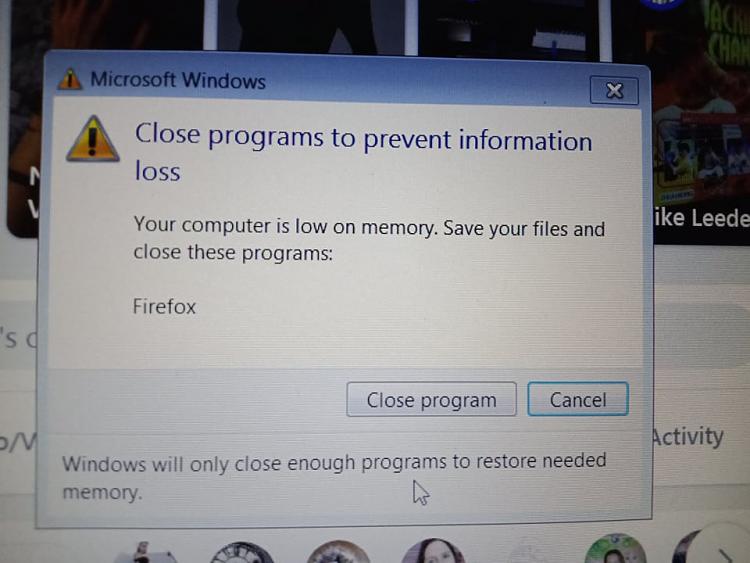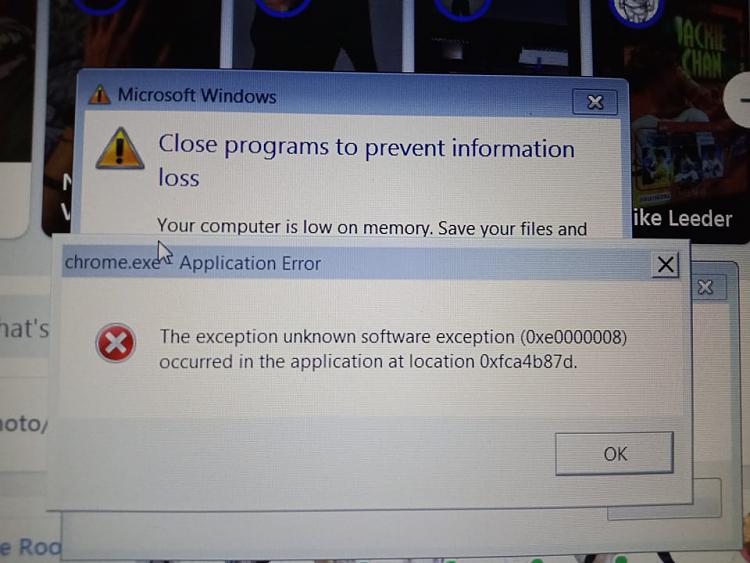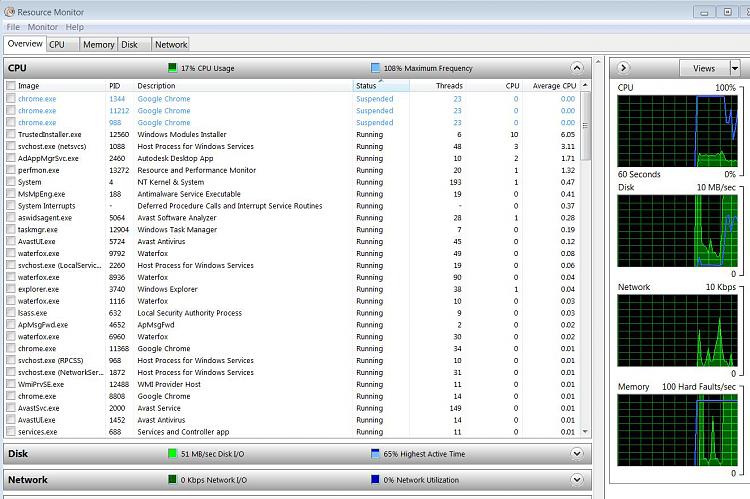New
#1
Constant low on memory warnings and crashes with Google chrome
Can anyone point me in the right direction on how to solve the issue of constant out of memory warnings. Despite having 73.7GB of free space on my C drive and 8GB of ram I can only go 10 min. without a 'low on memory' warning that results in a crash and having to reboot or close out of Chrome or Firefox.
Previously (last month) I was able to browse with up to 20 tabs open and multiple programs (Photoshop, Maya, Zbrush) running and not so much as a blip from the system. But all of a sudden it's crash galore.
Where should I begin looking for the problem(s)?



 Quote
Quote