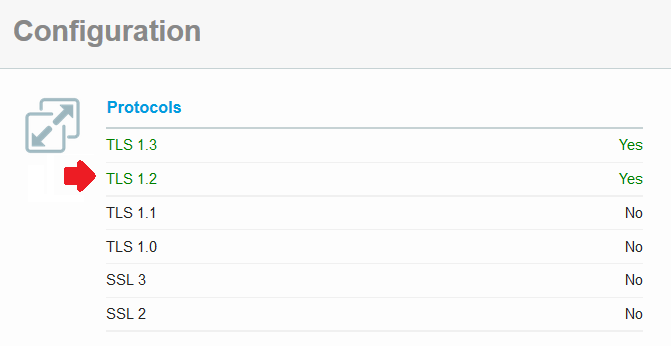New
#1
Windows 7 & Outlook 2016 - Can't display some embedded HTML images
Using Windows 7 with Outlook 2016.
Some HTML emails with external embedded pictures are not showing the pictures. When I read those messages they cause a schannel error 36887 (error 40 & 70) in the event log.
If I'm not mistaken HTML messages get rendered in Outlook using Internet Explorer.
I can certainly replocate the errors in Internet Explorer by trying to open the url to the embedded picture directly in IE
This link in IE https://www.askwoody.com/wp-content/...-fastie-so.png for example gives the following error
"This page canít be displayed
Turn on SSL 3.0, TLS 1.0, TLS 1.1 and TLS 1.2 in Advanced settings"
I Think I have the latest Win7 update that added TLS etc. (I'm no sure what KB it was). My IE options/advanced have SSL2, SSL3, TLS1, TLS1.1, TLS1.2 (SSL2, SSL3 are unchecked). I have tried turning on/off different combinations of these protocols but still can't connect to the example site above.
My default browser for web browsing is FireFox, but as I said earlier I think that OL still uses IE to render HTML
I'm not sure why IE cant make a secure connection. Could it be a SSL cert issue?
Any way to update the IE certs if needed?
Any way to fix this at an OS level or to have Outlook use a different HTML rendering engine?
I dont not have Edge installed. My default browser is FireFox
Thanks in advance
Last edited by JackPollack; 13 May 2022 at 15:52.

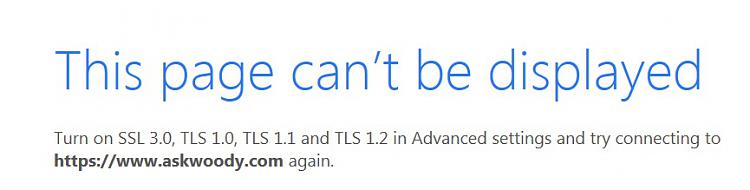

 Quote
Quote