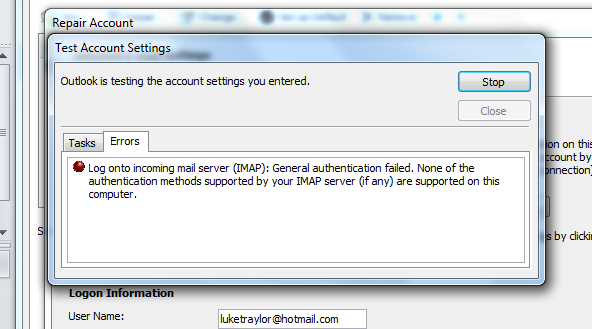New
#1
Sending mail won't work in Outlook
Hello. I tried setting up an email account in Outlook 2010. I did everything correctly as of all the guides, but it seems like the SMTP (outgoing mail) server won't work properly. Back in 2007-2009 when I used Windows Vista, when I set up my account in Windows Mail, SMTP mail wouldn't work there either. So, I would like help on how to get this working properly. And yes, the incoming mail works just fine when I set it up and I've been setting up my mail like that since 2007, and I'm tired of going on the web to send an email. I would like to do it within Outlook now.
And don't tell me to upgrade, either. I'm sticking with the Office 2010 UI.
Here's my current mail servers:
My mail server is a POP3 mail server.
Incoming mail server: pop-mail.outlook.com
Outgoing (SMTP) mail server: smtp-mail.outlook.com
Credentials:
Username: (Not saying.)@hotmail.com
Password: .............
I also have the knowledge that Outlook 2013 (with Windows 8 flat UI) can automatically fix this problem by setting up known mail servers for you.
Last edited by lukewt1017; 28 Dec 2023 at 13:17.


 Quote
Quote