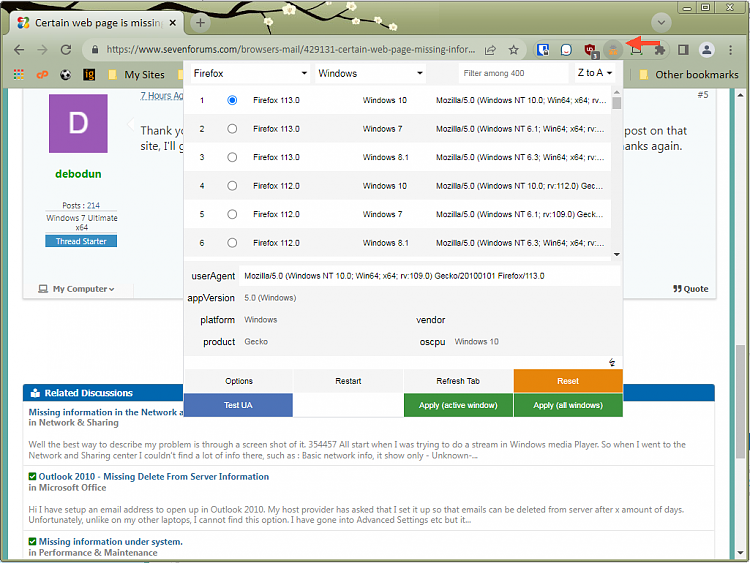New
#1
Certain web page is missing information
There's a regional classified ad magazine that also lets ad be submitted online. Recently they changed their page and some sections of the ad submission page are missing using Windows 7. I called their tech support and the first question they asked is what browser and what OS I used. When I said Windows 7, the answer was that I needed to use at least Windows 10 now to submit an ad. My real question is what difference does it make what OS is being used? Also - is there any work around?


 Quote
Quote